
Starting today Pixlr Express users can upgrade their iOS or Android app to a completely new app: Autodesk Pixlr. This change isn’t a dramatic aesthetic makeover and probably won’t come as a big shock, but we’re very excited about it because it adds a completely new way to use filters and some special members-only content. So, what’s new?
Pixlr Express now Autodesk Pixlr
If you noticed a few months back, we released a desktop app called Autodesk Pixlr that has a lot in common with our mobile app. If you’re familiar with the many different types of apps we’ve offered over the years, you’ll see a trend here: Our flagship app is becoming more similar across platforms, both in look and functionality. Hence, the name change to Autodesk Pixlr.

Pixlr Live
Pixlr Live offers up a set of Effects and Overlays in your live camera. You’ll see them whenever you choose to use the camera while in the app. You can see exactly how the effects will look while composing a shot, which is a novel, new way to do things. Swipe to the left and right to try out the different options. This is brand-new functionality, and the implementation of Pixlr Live sets you up with an initial set of 8 live effects and 8 live overlays.
Better (and more) social sharing options
We’ve added a more convenient way for you to share to Instagram. You can share your photos by pushing them directly into the Instagram app by clicking an Instagram icon. No need to save your images to the camera roll and open them in Instagram. If you’re an Instagram user, this is going to be a huge time saver. (Incidentally, we’re always scouring Instagram for people who use the #pixlr hashtag, and we love to feature people who make beautiful images, so consider giving us a follow: @pixlr on Instagram.) In addition, there are a few sharing details that may fly under the radar but that we think will make using the app easier. We’ve shortened the flow of sharing your photos, which means less clicks to get your image onto a social network. Finally, we added contextual sharing in some situations. You can quickly push out something you’ve made that you like with a quick-sharing option located in the upper right-hand corner of your editing window.
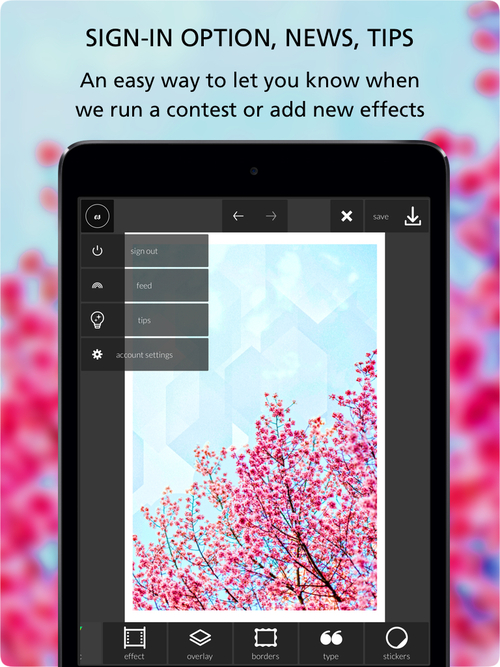
New interface details — plus a newsfeed
The new app looks very similar to the old one, but we’ve updated the interface with new icons. You’ll still find all of the same functionality in the app but notice a new menu in the upper-left corner. This is where you can sign in with an Essentials or Pro account to unlock additional content. This new menu also has a Feed of messages from our team. If there are new content packs for you to play with, if we’re running a photo contest, if we have news about an app update — we’ll let you know here. Finally, we have some Tips to expose you to some of the features in the app you may not be familiar with (or introduce you to new Essentials/Pro features). Pixlr for mobile has quite a large number of options, and we often hear from users that they didn’t even know the app had a particular feature. This is a great place for us to point those out and help users get the most out of the app.
Premium members-only content
This is undoubtedly the most interesting change. If you’re a Pixlr Essentials or Pro member, sign in with your account and you’ll find a bunch of new things marked with pink ribbons. Most importantly: a dozen premium content packs.
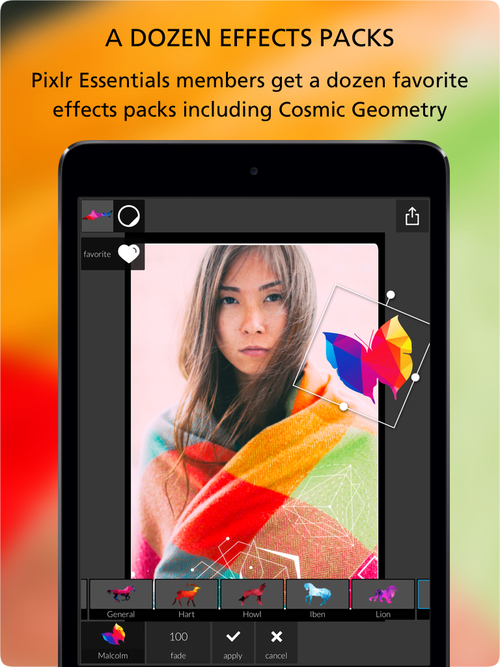
We know our users loooooove new content packs. We’ve included 12 packs from Pixlr Desktop that we think you’ll really enjoy. New overlay packs include Acquest, Colour, Echo, Impala, and Wavelengths. New border packs Atticus and Bezels offer some neat options, but the real wealth of options is in the sticker packs. You’ll find new packs Graffiti, Hot Rod, Mortimer, Quotes, and Supernova. We’ll be adding more of these packs as time goes by for our members (and we may even bring back a few old faves). We expect a lot of members will be very happy with this new way to keep their favorite packs around forever.
In addition, we’ve added two new features for members:
- Enhanced Double Exposure with Blending Modes: Now double exposure includes the option to use 11 blending modes. These are great ways to adjust the way two images work together to make them blend more seamlessly.
- Auto contrast: This feature does some light-and-dark wizardry and adds a bit of sharpening where needed. It’s a bit like the auto-fix feature, but with a focus on the details of lighting.
That’s the breakdown of what’s new in Autodesk Pixlr 2.5 for mobile. Even though the app has a new name, it contains all the same options as its previous incarnation. The new members-only content can be unlocked with a free Essentials account, but even if you don’t want to become a member you can keep using the app in the same way you always have. If you do want to join the club — and we hope you do — you can sign up directly in the app. Or, do it from the Sign Up option in the upper left-hand corner of our site.