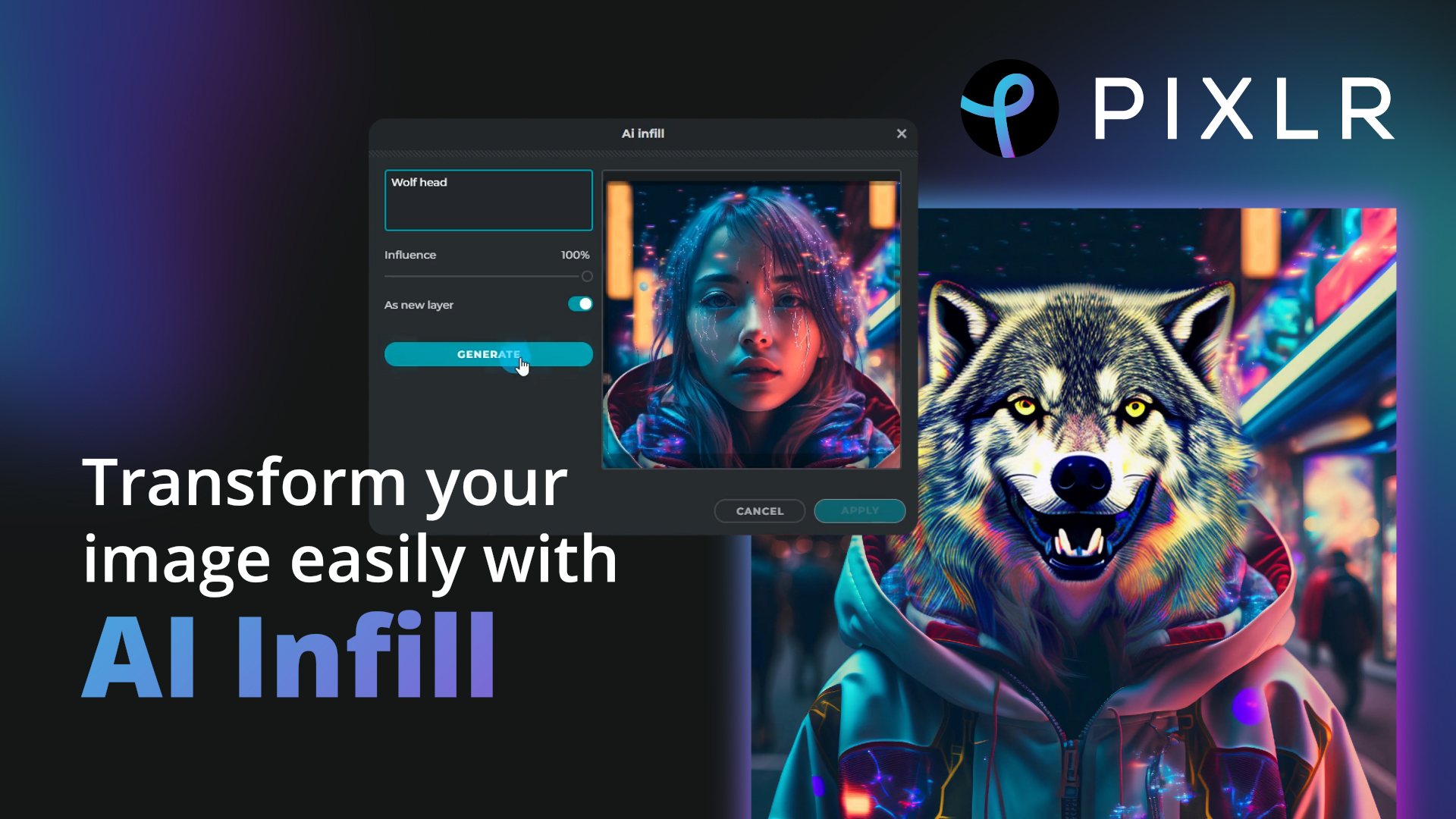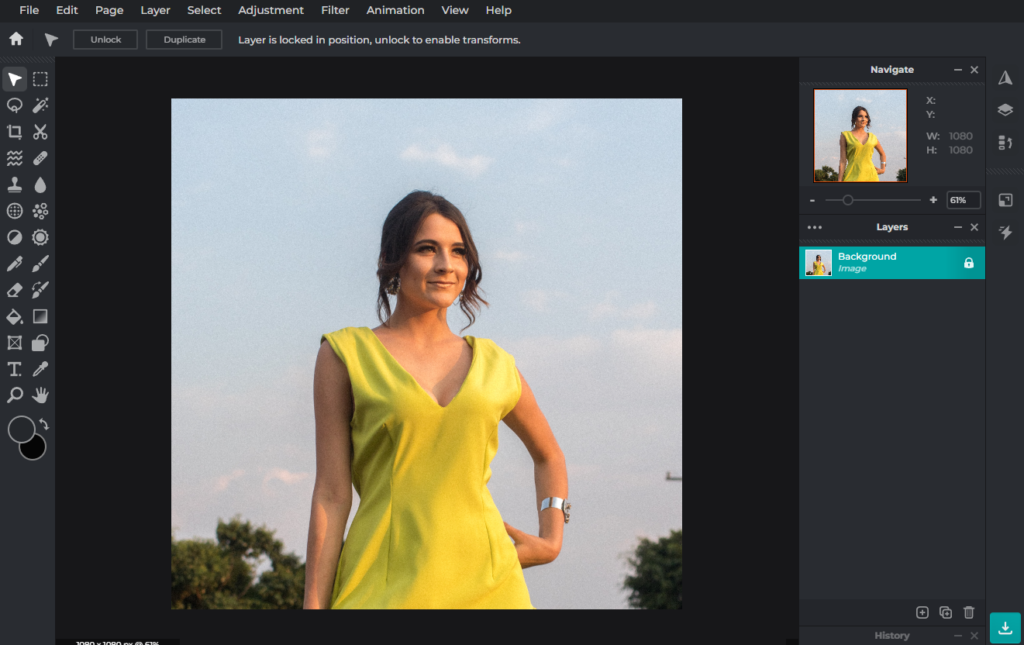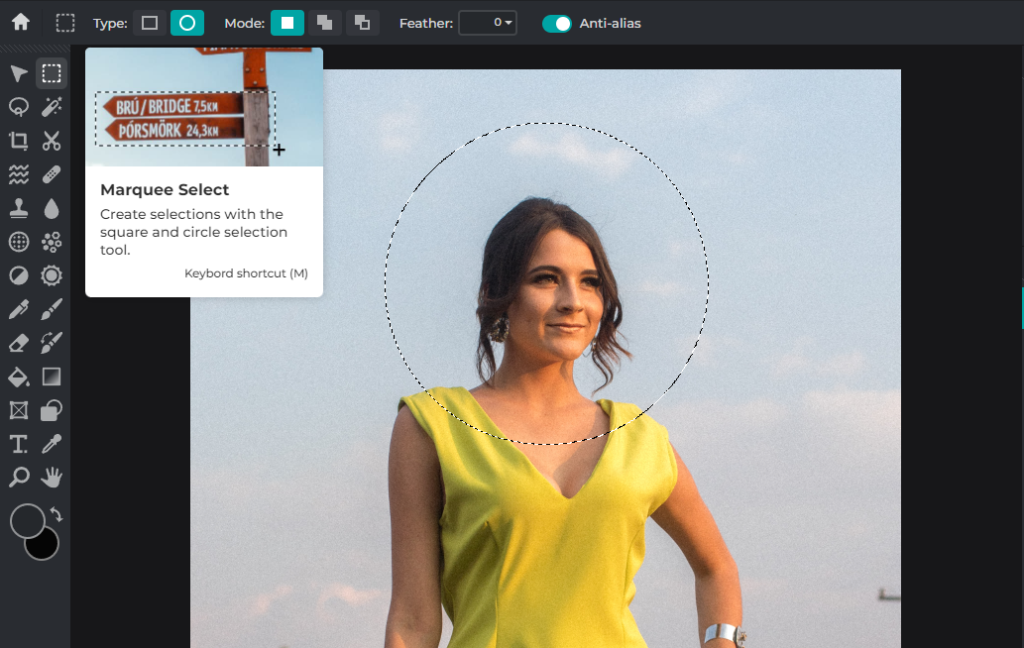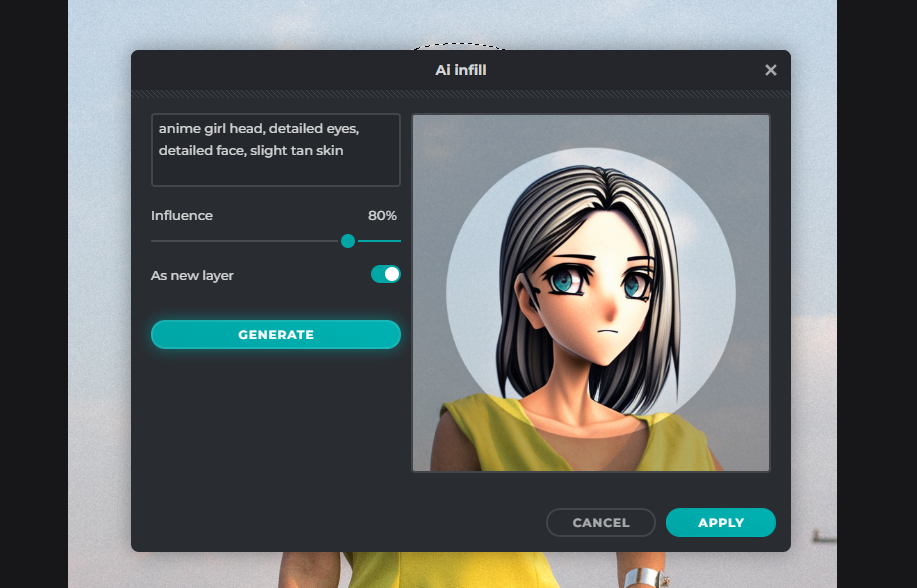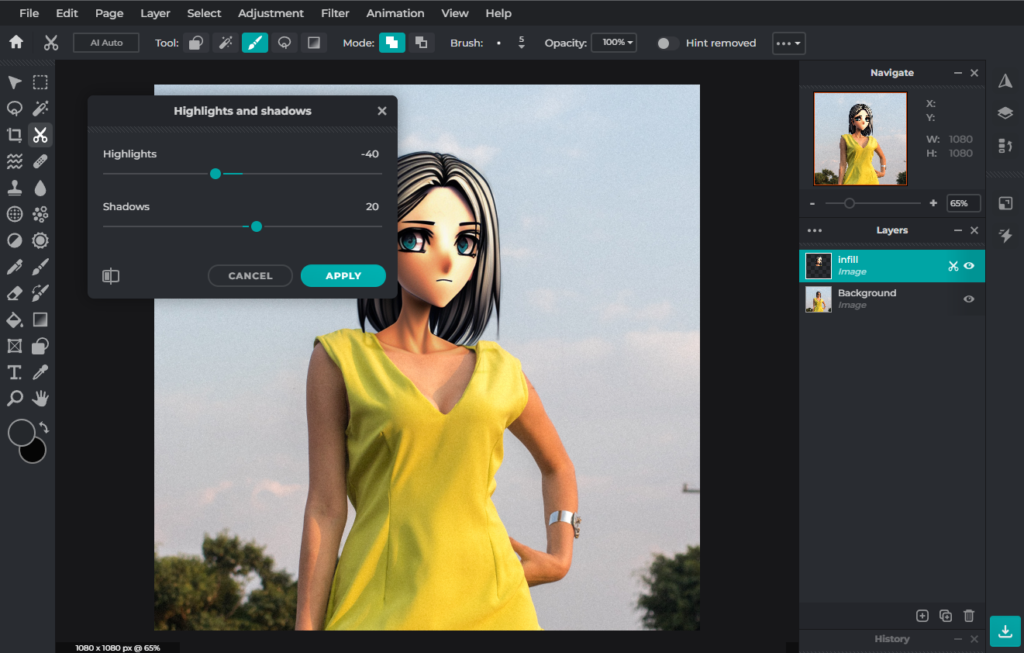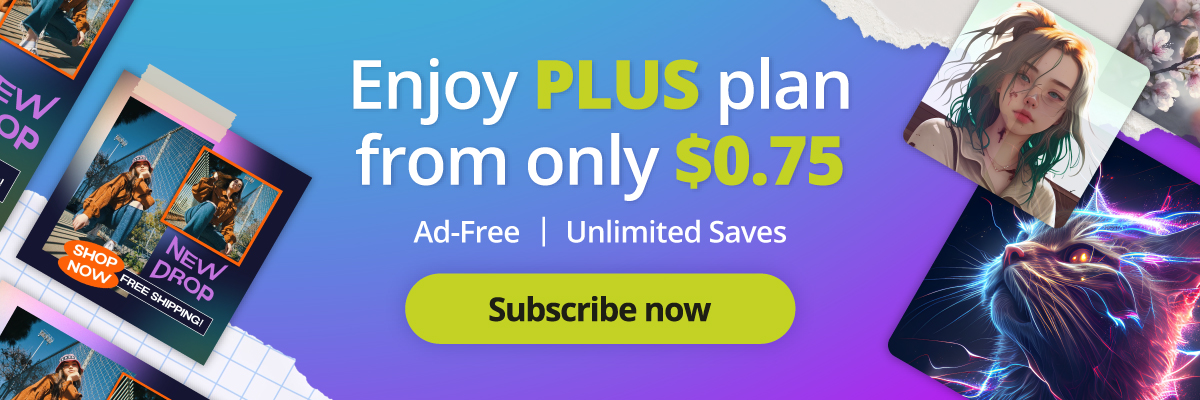In today’s digital age, a profile picture is a necessary element of personal branding. Whether it’s for social media or professional networking sites like LinkedIn, your profile picture is often the first impression you make on others. So, it’s essential to make it perfect.
One of the most common issues people face when choosing a profile picture is the background. Sometimes the background can be distracting, and other times it may not be aesthetically pleasing. Fortunately, Pixlr’s AI Infill Tool can solve this problem by enhancing your photos.
Pixlr is a popular online photo editor that has a wide range of tools to enhance your images. Their AI Infill Tool is one of the most innovative tools that use machine learning to fill in the background of your photo.
This tool works by analyzing the colors and patterns in the image and then generating new pixels to fill in the gaps. It’s like having a personal photo assistant that can magically remove unwanted objects from your photos and replace them with a more desirable background.
Step 1: Upload to Pixlr
To use the AI Infill Tool, you need to upload the photo you want to edit to the Pixlr editor.
Step 2: Select area
Once uploaded, select the Marquee Select tool to highlight the area you want to fill in.
Step 3: Select tool
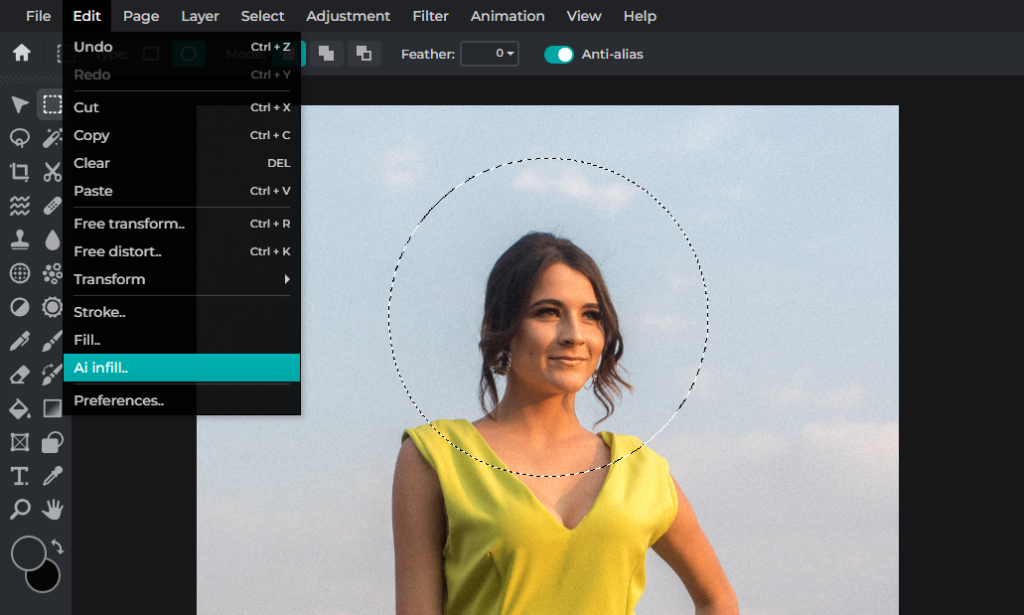 Select the AI Infill Tool from the toolbar, and then choose the area you want to fill in.
Select the AI Infill Tool from the toolbar, and then choose the area you want to fill in.
Step 4: Generate image
Here you’ll be asked to key in a prompt that best describes your desired image that will be used to fill in the selected area. The AI-powered tool will then analyze the surrounding pixels and generate new ones to fill in the gaps.
Step 5: Adjust highlights and shadows
You can adjust the opacity to make the overall artwork come together looking neat and professional. And you’re done!
 Get your AI-designed profile picture, today!
Get your AI-designed profile picture, today!
The AI Infill Tool is also a great tool for those who are not skilled in photo editing. You don’t need to be an expert in Photoshop to use this tool. Pixlr‘s AI Infill Tool does all the heavy lifting for you.
So why not try it out for yourself and see the difference it can make to your profile picture? Share your work with us on social media by tagging @Pixlr on Facebook and Instagram – we’d love to see what you can create with Pixlr!