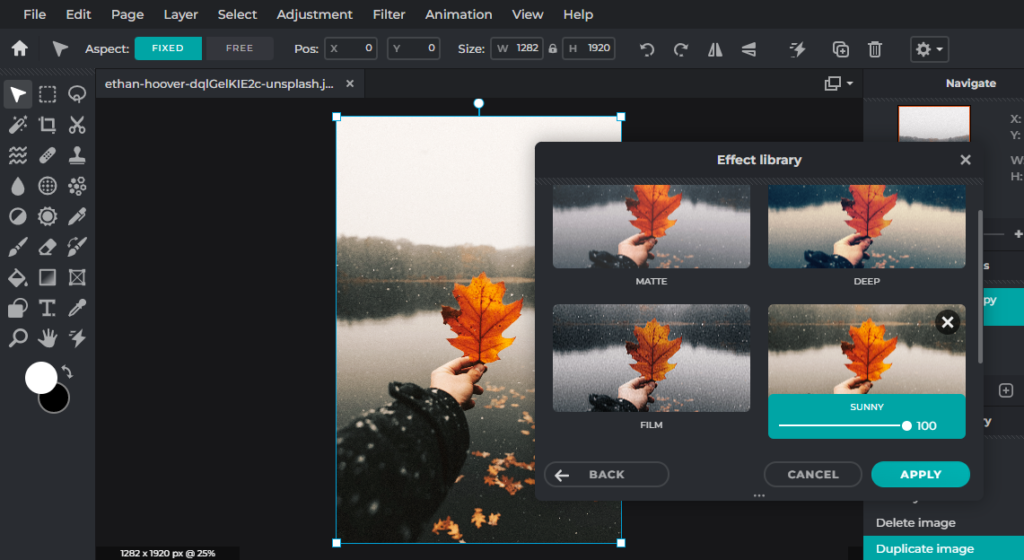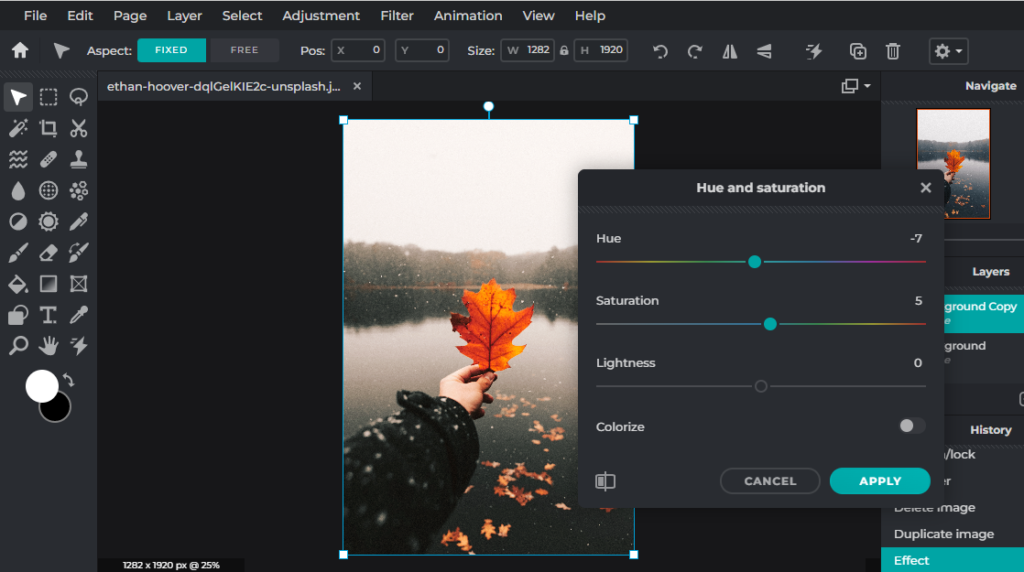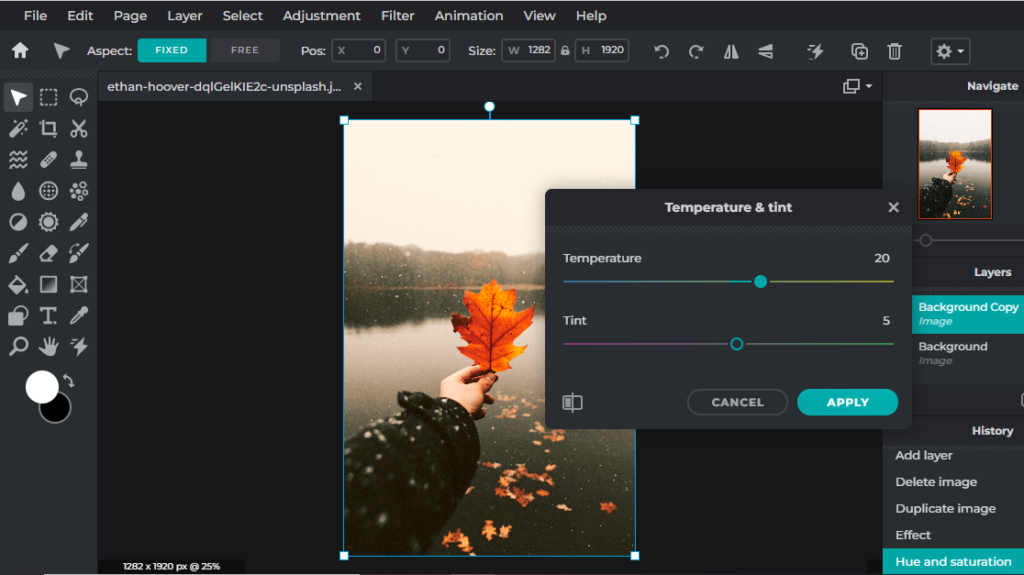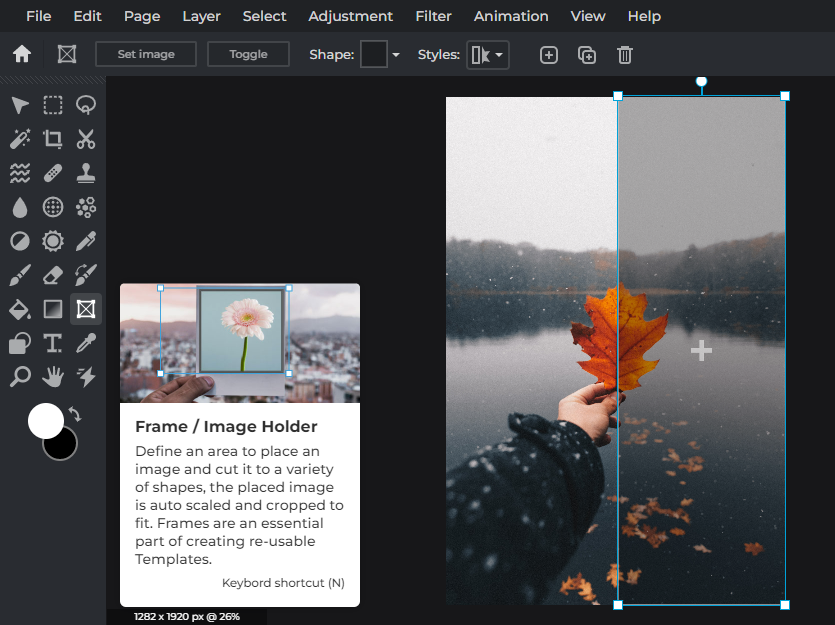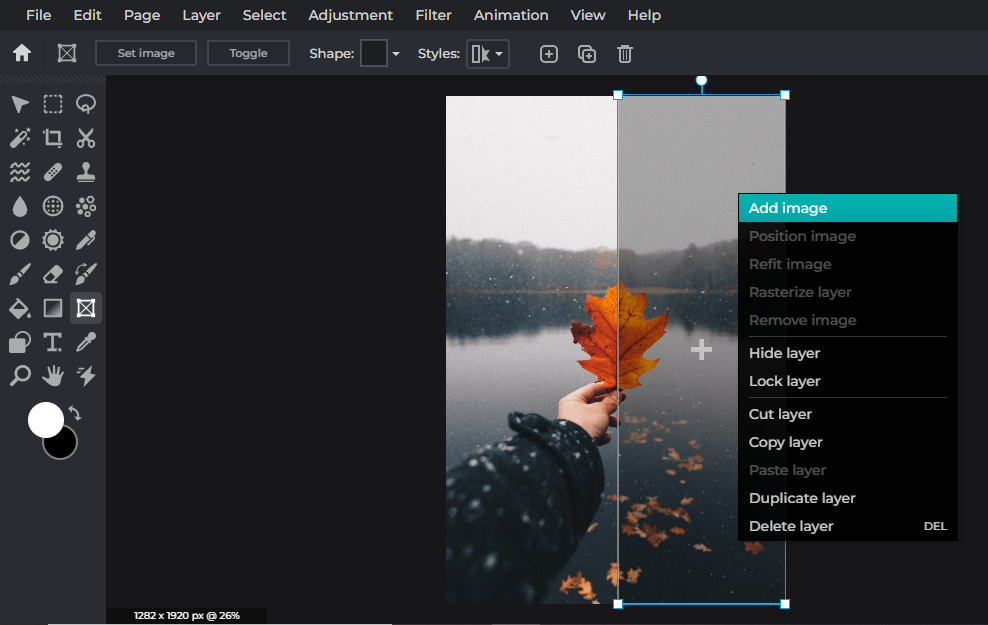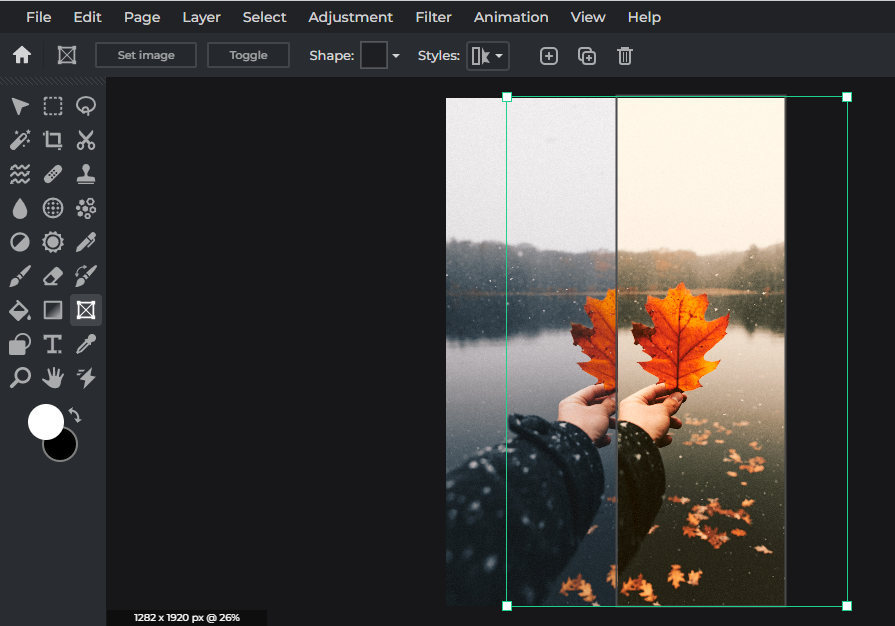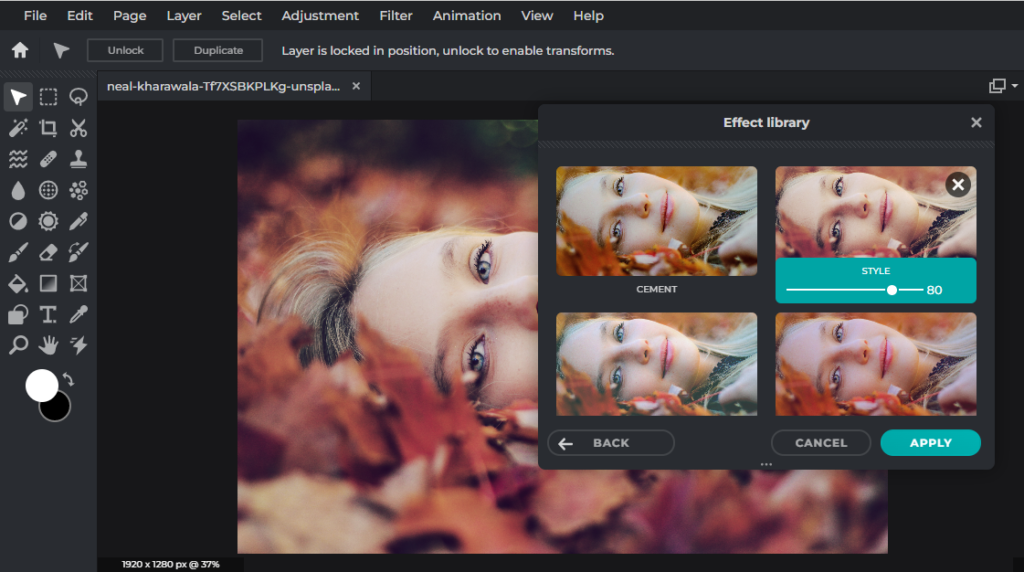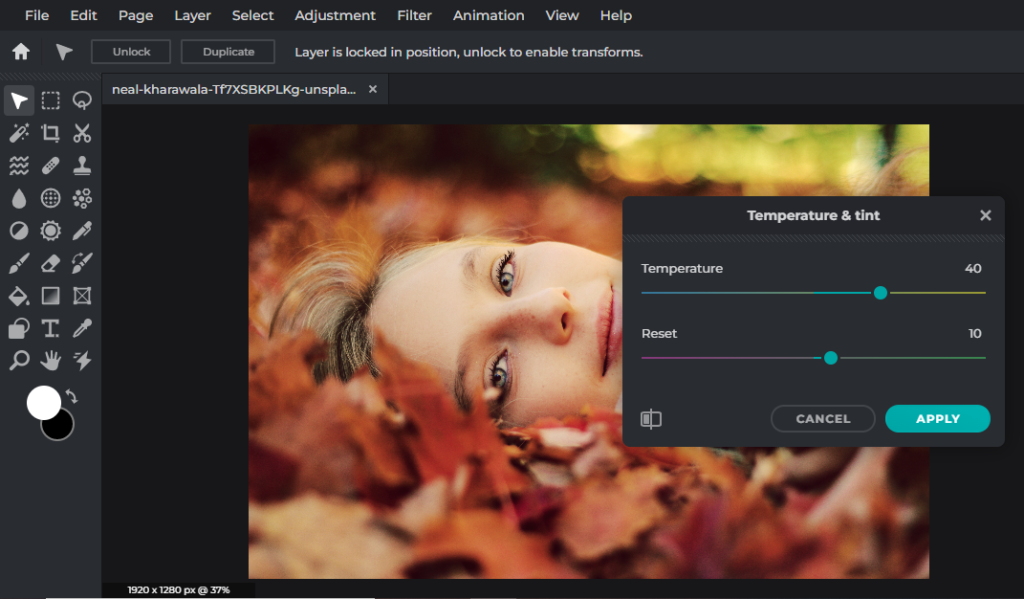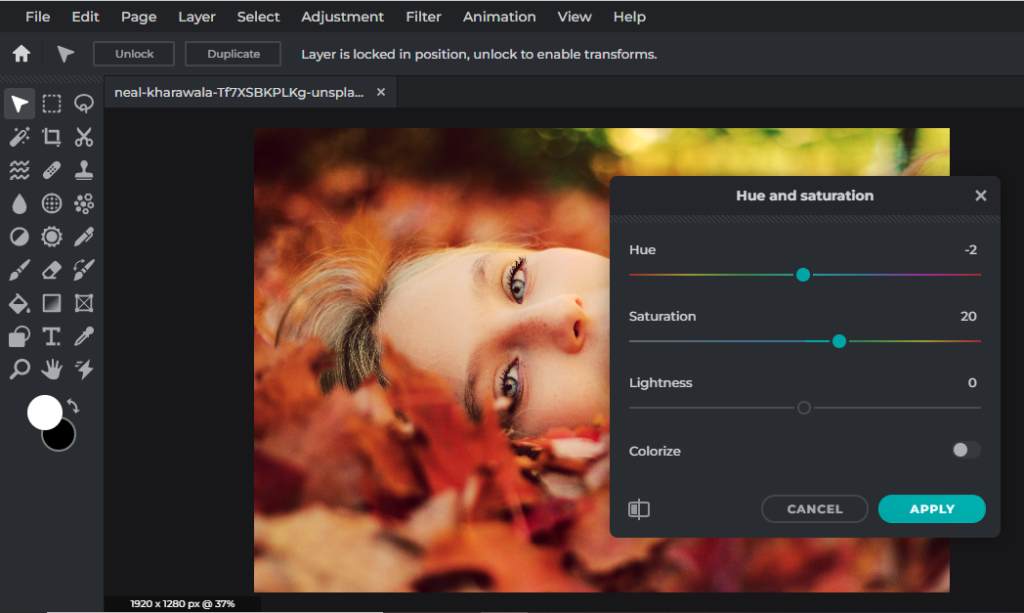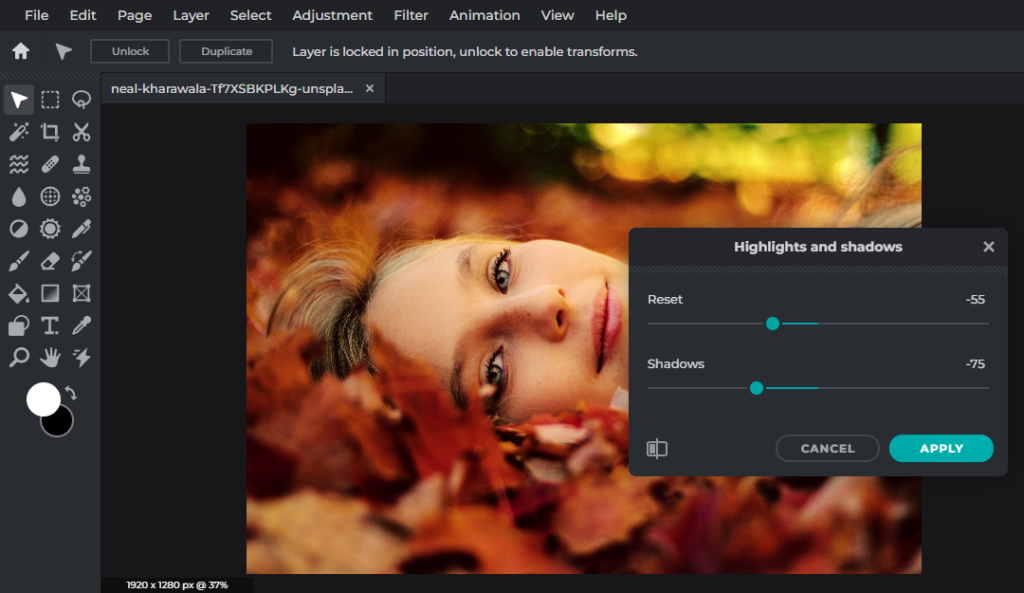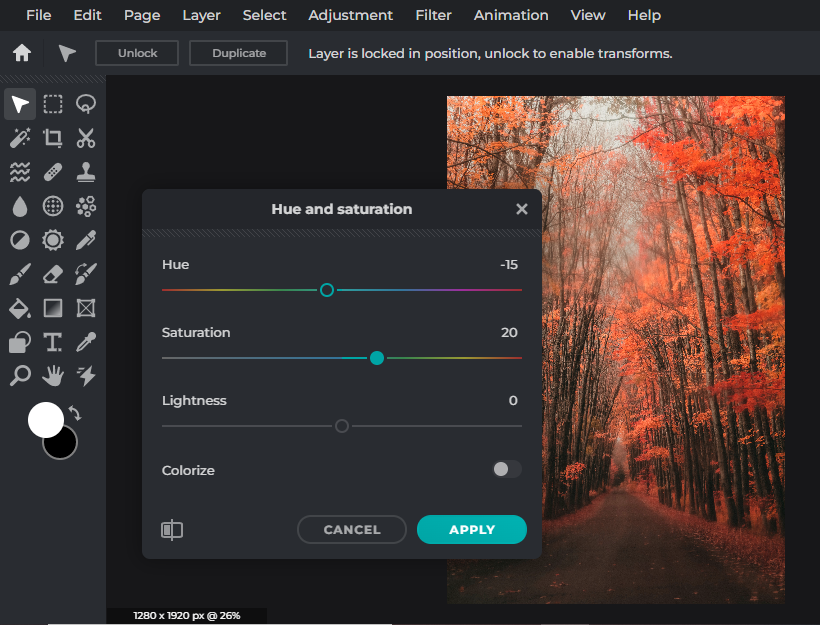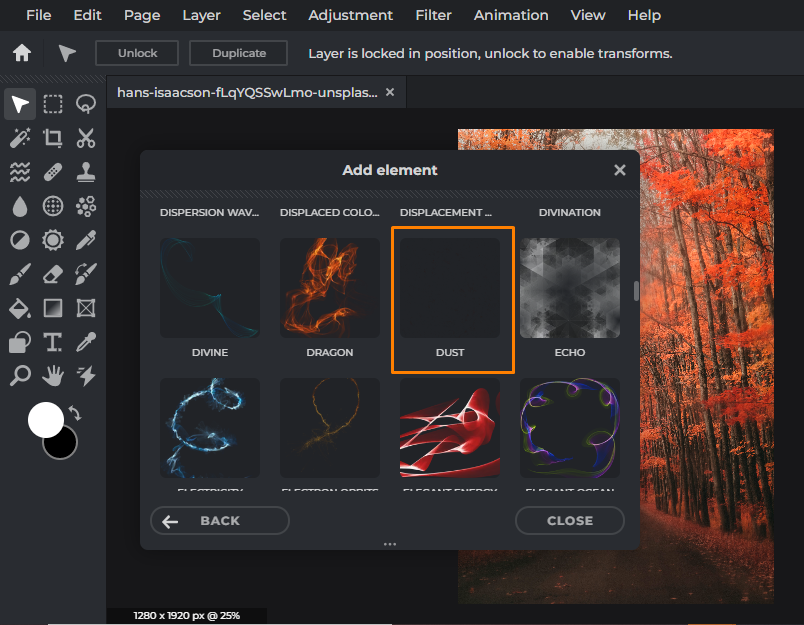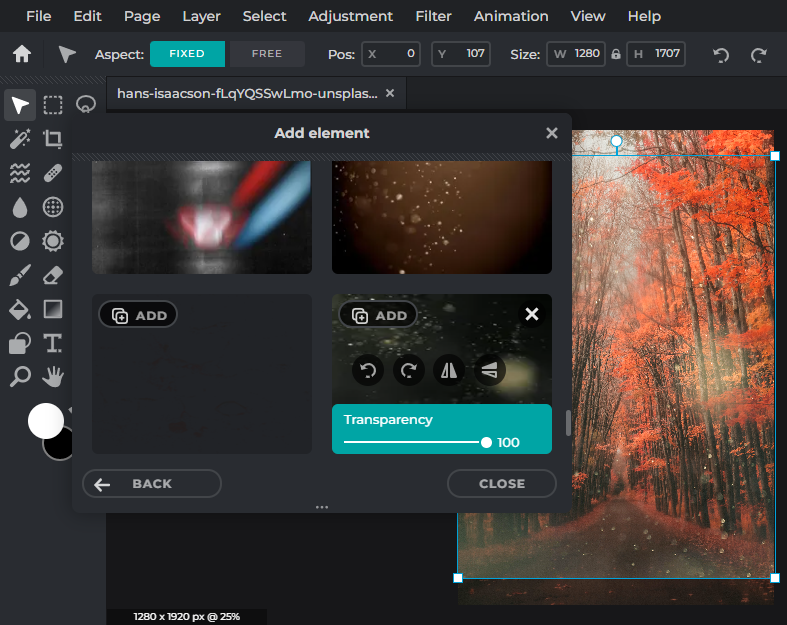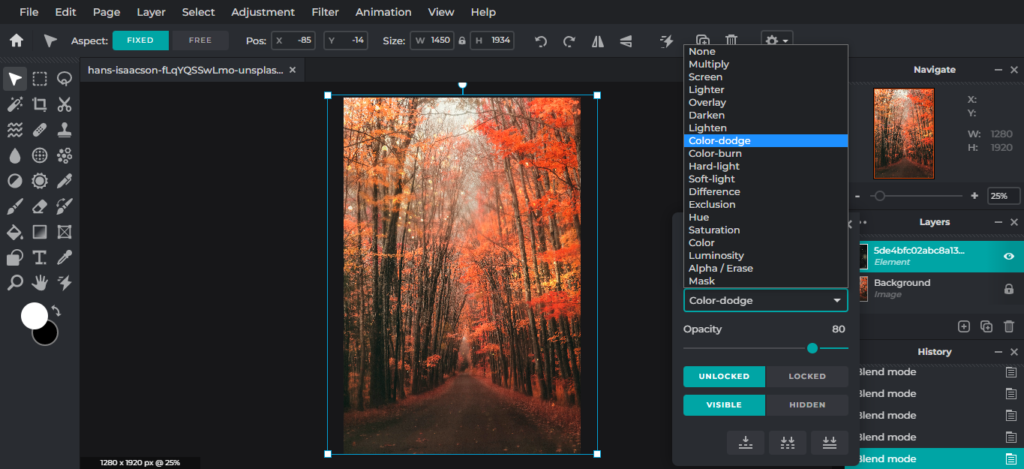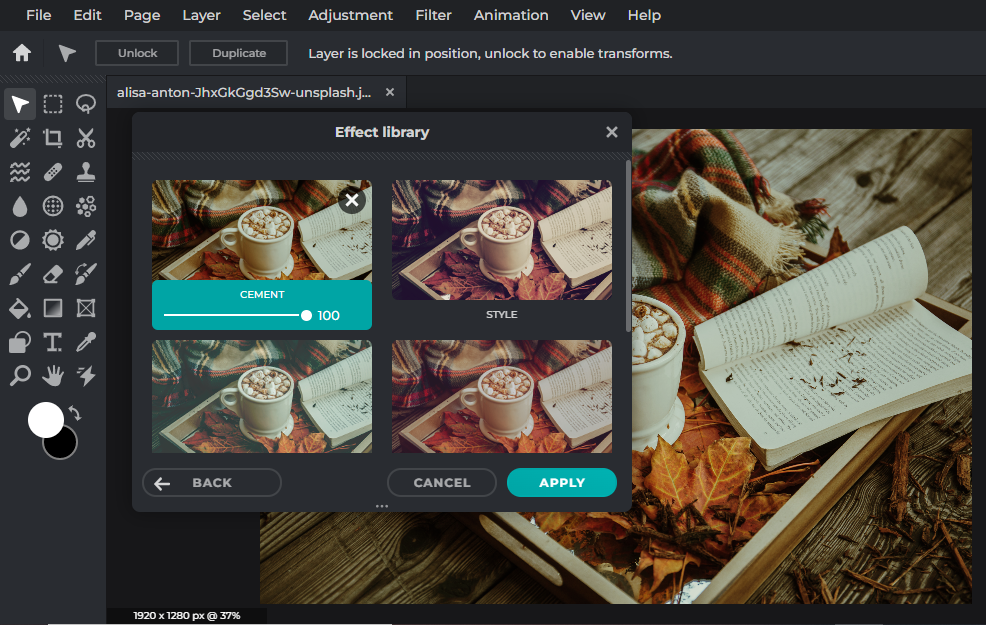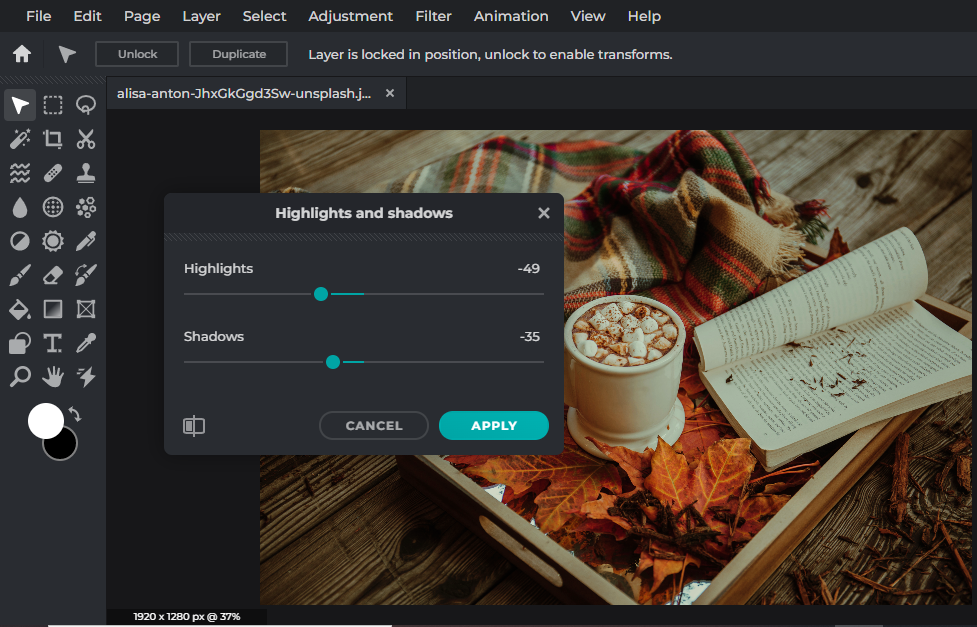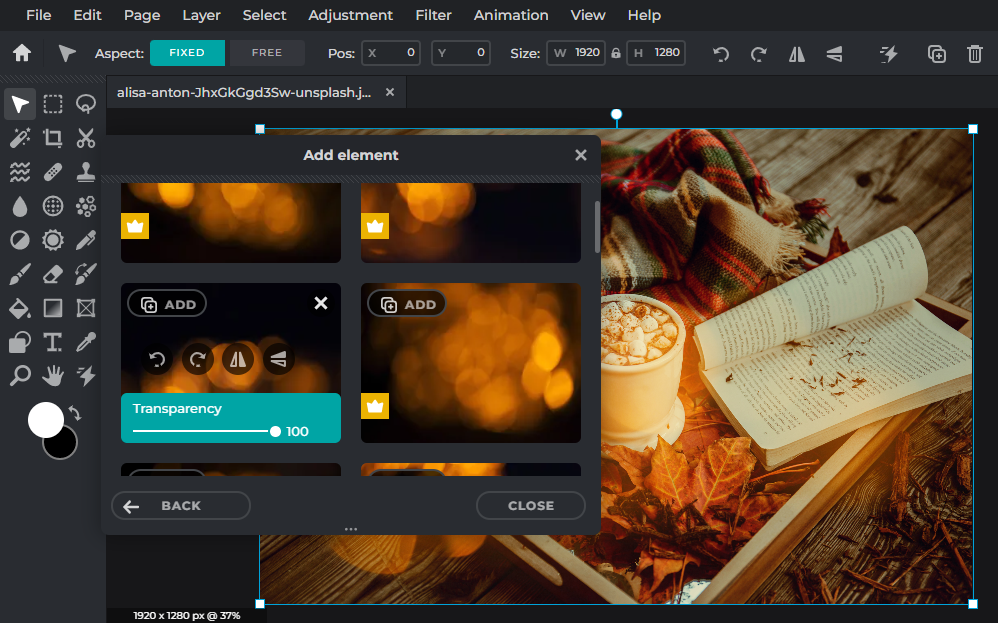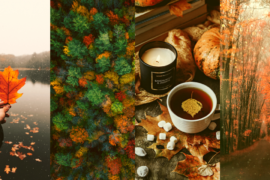
The air has become colder, the yellow and orange leaves have started falling, turning the streets and pavements golden – fall is the perfect season for any landscape, portrait, or even flat-lay photography.
Looking for creative photography ideas to inspire your upcoming fall photoshoot? Well, look no further, because we’ve compiled 4 cool photography ideas that you can try out this season!
1. Leaf Us Alone
This is for all of you leaf lovers out there who go for long walks around the park or in the woods in search of the perfect fall leaf to photograph.
The idea is to hold out a single leaf against a calm serene autumn backdrop and snap a photo of it – sounds simple enough, right?
Now, open your image in Pixlr and start editing!
We’re starting with a simple filter from our effect library, Sunny.
After applying the filter, we’re making a slight adjustment to the hue as well as increasing the saturation.
We’re also adjusting the temperature to achieve that warm, yellowish fall aesthetic.
Once you’re done with the editing, save your image! But hey, we’re not done yet.
Now, open the original image in Pixlr again.
Here comes the fun part – we’re adding a frame right at the center of the image so that it creates a split-screen situation.
Right-click on the frame, choose Add Image, and upload the edited version of your photo.
Align your edited photo within the frame so that it lines up seamlessly with the original photo.
And here is the final result!
2. Stay Grounded
This is for those of you who love jumping into a large pile of autumn leaves and laying on the leaf-strewn ground.

This is the perfect opportunity to get those beautiful fall portraits that you always see on Instagram.
Once you’ve got your shot, open the image in Pixlr.
Choose a suitable filter from our effect library – we’re opting for Style.
Here, we’re adding a yellow tinge and a little warmth by adjusting the temperature of the image.
We’re amping up the saturation of the image to further enhance the colors of fall.
Bringing down the highlights and shadows of the image helps add depth to the subject.
Once you’re done, you can save your image.
But if you want to flex your creative muscle, you can try this:
Turn that same image of yours black and white by decreasing the saturation or simply by turning on Auto B&W under Adjustment.
Now, repeat the process we’ve shown you above by creating a frame at the center of your image and adding your original image into the frame.
And voila – there you have it!
3. Fond of Foliage
This is for the forest foragers who love taking long walks in the woods, breathing in the cool autumn air, and photographing every tree they see.
Here’s a beautiful symmetrical shot of autumn trees, but we’re here to enhance the woodland magic with Pixlr.
As always, fix the hue and saturation to bring out the beautiful autumnal colors. By dragging the hue slider to the left, it adds a reddish tinge to the already orange leaves.
Here, we’re exploring some of Pixlr’s overlays and elements – we’ve decided to go for Dust.
After choosing an overlay, you can adjust its transparency and reposition it as you deem fit.
You can even play around with different blend modes for each overlay. Here, we’ve decided to do a Color Dodge instead of the default Screen.
And here is the final reworked image!
4. Cozy Fall Mood
This is for those of you who love staying indoors by the fire under a thick fuzzy blanket while reading a book with a mug of pumpkin-spiced latte in hand.
Here’s a hygge-inspired shot of a blanket, a book, a mug of hot chocolate, and a pile of beautiful fall leaves. But let’s give this photo a slight makeover in Pixlr.
Once again, we’re going to choose a filter from our effect library. Remember, you can always adjust the amount of filter you’re applying to your image.
We want to reduce the number of highlights and shadows in this image as we’re planning to add elements over the image after this.
Here, we’re adding some golden bokeh chosen from our element library. The gold definitely adds to the warm tones of fall in the image.
After layering a few different golden bokeh elements together, you’ll get something like this!
Start falling in love with Pixlr today!
Now that you’ve learned all these tips and tricks, you can apply them to anything you want to create this season! We can’t wait to see your beautiful, magical fall photos – do tag us @pixlr and #MadewithPixlr on social media.