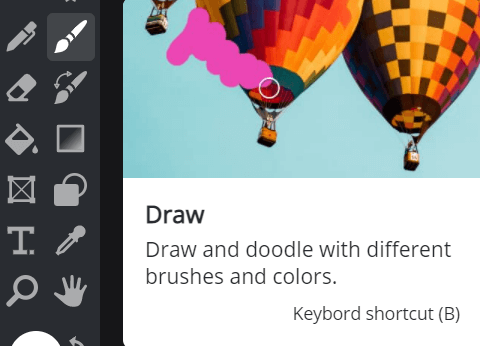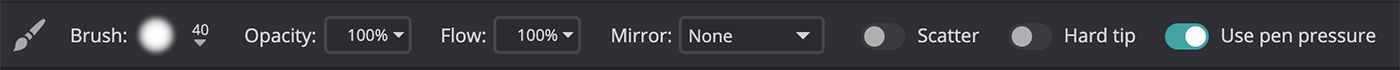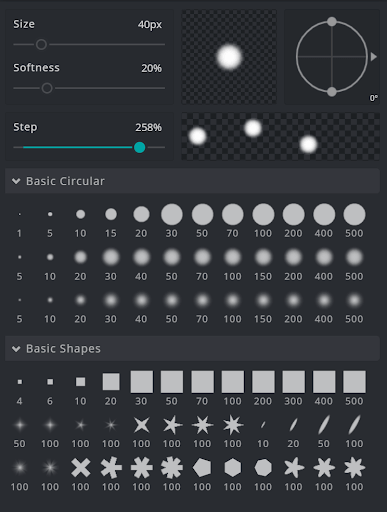Ever wondered how brush tools can enhance your design projects?
Whether it’s for a simple graphic, or even a complex photo editing project, we know all too well that a good brush feature is much needed to add that personal touch. Brushes after all, let content creators personalize their design projects freely.
With Pixlr’s new brush feature, you can now customize any hand-drawn effects onto your edits. This cool element would mesmerize your target audience like no other as it lets your personality shine through. From whimsical textures to abstract lines, Pixlr’s brush feature would surely add a “wow” factor to your visual content.
Want to add some hand-drawn effects in your designs?
With Pixlr’s intuitive and user-friendly interface, you can create stunning brushwork in just a few clicks! All you need to do is head over to the brush icon on the left vertical toolbar. Once you hover over it, the icon’s title should say ‘Draw’.
Next, once you click the brush tool, you’ll be directed to the following mini toolbar which would indicate the brush elements you can control such as; Shape, Opacity and Flow. Of course, the brush shape is not limited to just circles – you can even choose among nine other basic geometric shapes too!
Even the softness and the smoothness level of your brush are within your grasp. It is safe to say that Pixlr can always be counted on to help you unleash your wildest and most creative vision yet.
With these many options, you are well on your way to master the basics of digital painting too. Combined with Pixlr’s ‘Use pen pressure’ button, you can even adjust the thickness of your brushstrokes depending on how much pressure you put on the mouse pad or tablet while drawing.
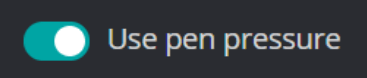
As for these two additional features below, you can even style your brushstroke to be broken apart in individual spots (ie. making them look detached instead of connected) by using the ‘Scatter’ function.
Whereas with the ‘Hard tip’ the strokes you make will be much more defined and clear-cut, instead of blending in with the background.
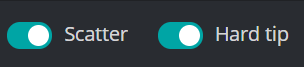
Incorporate these innovative features into your projects!
With the brush tool, there’s no limit to just how far you can go in styling your visual content. Be explorative as you want and set no restrictions whatsoever. Challenge your artistic capabilities by incorporating special “handmade” touches into your digital project.
Check out the projects done on Pixlr using the latest brush feature below:


Article written by Annisa Sharfina Akhmad