
We’ve been releasing a brand-new effects pack for Pixlr Essentials and Pro members every month, and this time around we’re in a hazy, watery mood. Say aloha to the new Mermaid overlay pack!
This new pack contains nine overlays that are composed of bokeh circles, scintillating scale-like effects, splashes of ocean spray, and intense patches of aquatic color. If you’re a fan of bokeh — and we know a lot of our users most definitely are — you’re going to find something you like in this pack. Not a member? You can sign up for a free Essentials account and get access to this pack by simply signing in to Pixlr mobile or desktop. As with any new pack, we encourage you to experiment. A few tips…
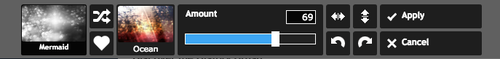
The Right Amount
You can control how strong these overlays affect your photos using the “Amount” slider, and in some instances you probably should. Some of the effects have strong bokeh effects that might work better with your image when you dial it back. It often depends on the light/dark composition of your photo.

Discover the History Brush
Undiscovered by many, the History Brush (located in the Adjustments menu) is an amazing tool to help you layer effects on your photo while keeping elements of the foreground untouched. As you can see in this example of a portrait of a lovely lady, you can layer on an effect and then remove the effect on the figure itself. We did this repeatedly to add lots of rich texture to the background while keeping this lady mostly free of effects.

Flip, Rotate, Repeat
You always have the option of flipping your overlays horizontally or vertically, and you can turn them in 45 degree increments, too. Sometimes, a burst of color or effect in an overlay works so much better in a slightly different location. Another option you may not have considered: Double up on an overlay you really love, but rotate it the second time you use it. In this ferris wheel photo, we did this with the Fortuna and Beached overlays in varying amounts and ended up with a very rich, subtly textured image.
This week’s challenge: #pixlr #mermaid
Whenever we unleash a new content pack for our members, we naturally want to see what they can do with it. So this week’s challenge will be all about this new content pack. Edit your images and tag them #pixlr #mermaid on Instagram, Twitter, Facebook, Flickr, etc. We’ll scour the Internet looking for the best images and share them on our social media channels, garnering you Internet fame and lots of love from the community.