
In the visually driven world of e-commerce, the quality of a product’s image can be the deciding factor between a pass and a purchase. With the renewal and vibrancy of spring upon us, now is the perfect time to update your product imagery to resonate with the season’s eager shoppers. Pixlr Product Shot stands out as a vital resource for businesses looking to enhance their online presence with professional, spring-themed product images—eliminating the need for a hefty investment in a dedicated photographer or designer.
Visual appeal reigns supreme in the digital marketplace, where high-quality product photos can significantly enhance customer engagement and conversion rates. Yet, the path to securing these polished images is filled with obstacles, especially for small businesses and entrepreneurs. The substantial costs and logistical hurdles associated with professional photography often render it inaccessible to many. This is where Pixlr Product Shot comes into play, revolutionizing access to premium product imagery and leveling the playing field.
Embracing Spring with Pixlr Product Shot
Seasonal themes do more than just refresh your brand’s appearance; they create a deep connection with consumers. Pixlr Product Shot demystifies the process of seasonal branding, enabling you to imbue your product photos with spring’s essence effortlessly. This tool is crafted to empower users, facilitating the creation of images that embody the freshness and charm of the season.
How it works:
Uploading Images
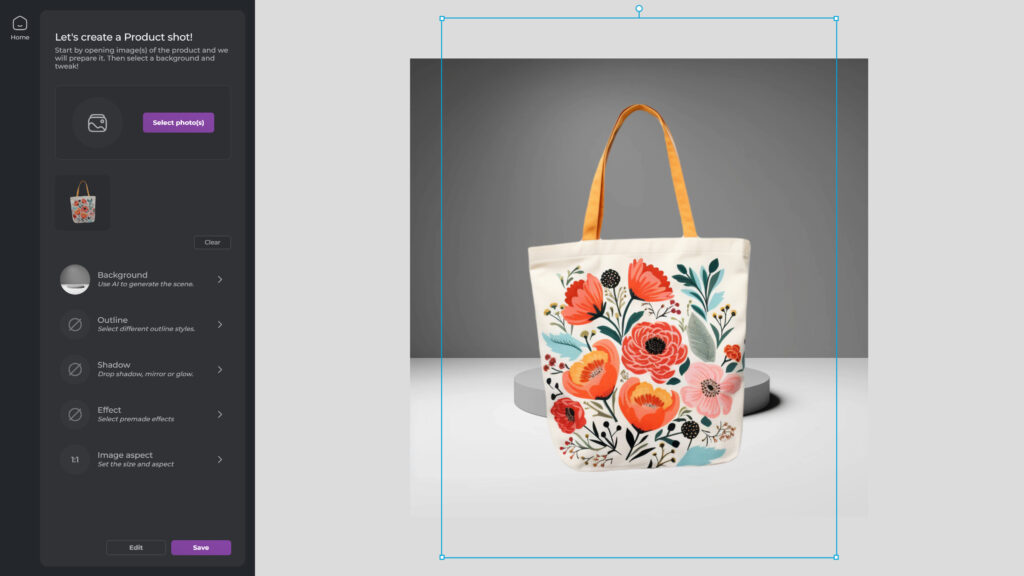
Begin by uploading your product photos directly to Pixlr Product Shot.
Choosing Backgrounds
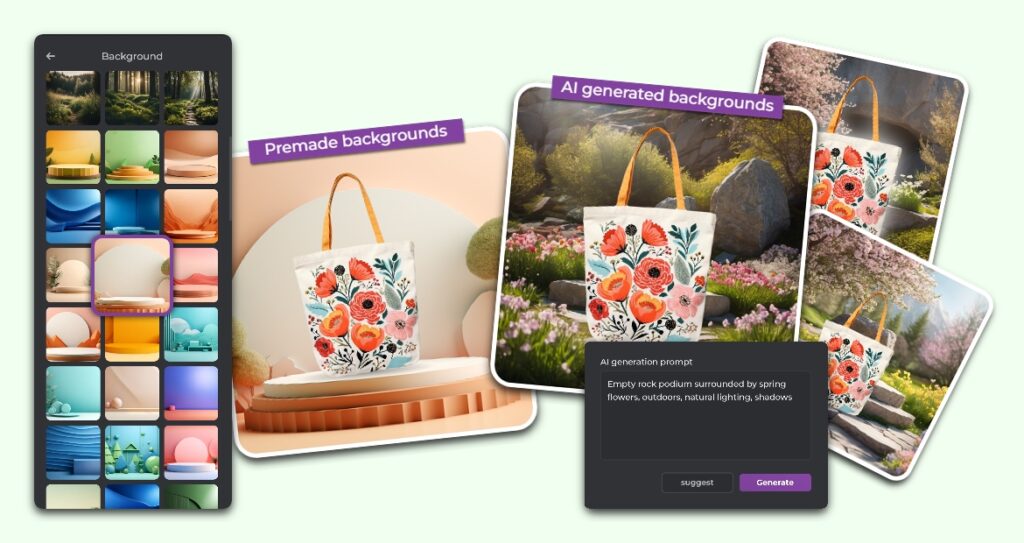
Choose from a wide selection of spring-themed backgrounds, ranging from floral patterns to vibrant, sunny skies, ready to complement your products. Alternatively, utilize the power of AI to generate a bespoke background that perfectly matches your product.
Making Edits
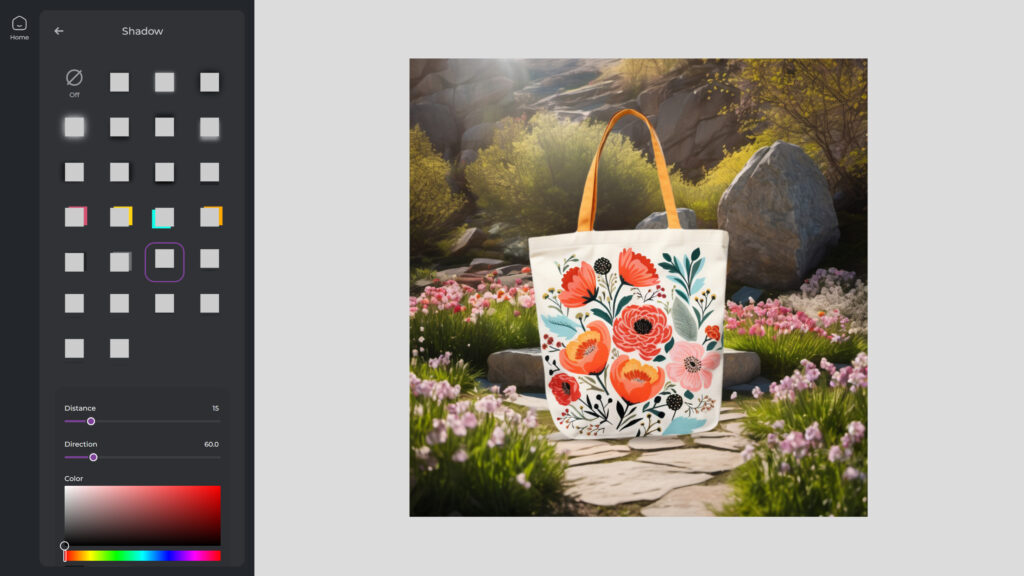
Pixlr Product Shot provides an array of editing tools to refine your images. Enhance your products with outlines for emphasis, shadows for depth, or special effects to encapsulate the spirit of the season. These straightforward adjustments can significantly influence the overall appearance of your product photos.

With Pixlr Product Shot, the possibilities for your spring-themed product photography are endless. Whether you’re after a subtle backdrop or a statement-making scene, the available variety ensures your products are showcased to their best advantage. The AI-generated background feature, in particular, offers a unique solution, guaranteeing every photo is nothing short of spectacular.
Businesses utilizing Pixlr Product Shot for their spring campaigns have reported remarkable outcomes, noting a streamlining of their product photography process and a noticeable increase in customer engagement and sales. These testimonials underscore the platform’s user-friendliness and its capability to deliver professional-grade images.
Pixlr Product Shot presents an unmatched opportunity to elevate your e-commerce visuals. This potent tool makes achieving captivating, professional-quality photos feasible for businesses of every size.
