
Birthdays are special moments that deserve a memorable celebration. Whether you’re planning a small get-together for close friends or a big bash with family, creating the perfect birthday invitation sets the tone for the event. Your invitation should capture the vibes and excitement of your celebration’s theme. With Pixlr Express, crafting the perfect birthday invite is easy! This article will help you design an invitation that reflects the unique occasion.
How to create the perfect Birthday invitation?
Step 1: Choose the Right Template
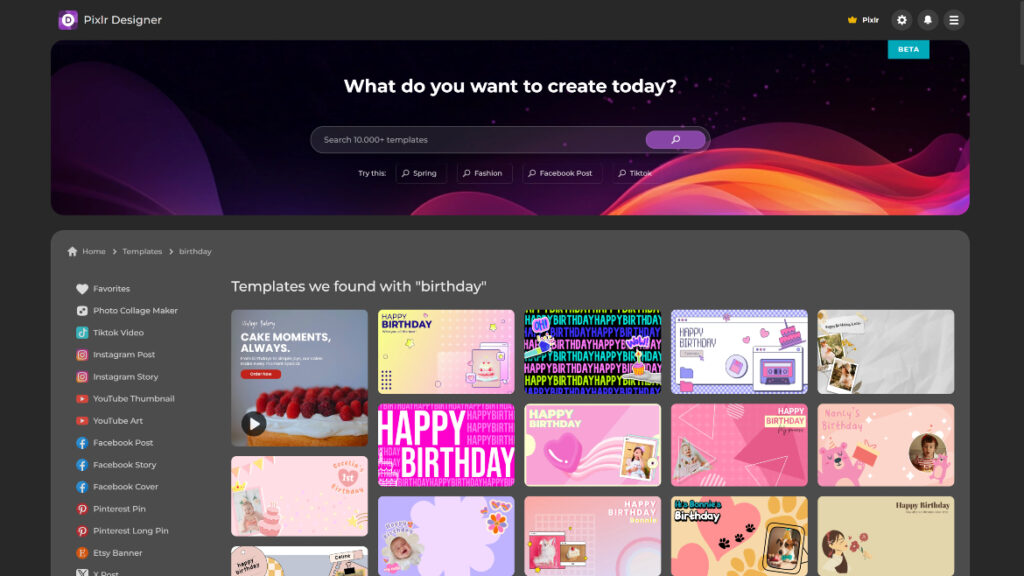
Pixlr offers a variety of templates in different themes to match your party’s vibe. After deciding on your birthday theme, look through the template options and choose one that fits the style and tone of your birthday celebration.
Step 2: Customize with Photos
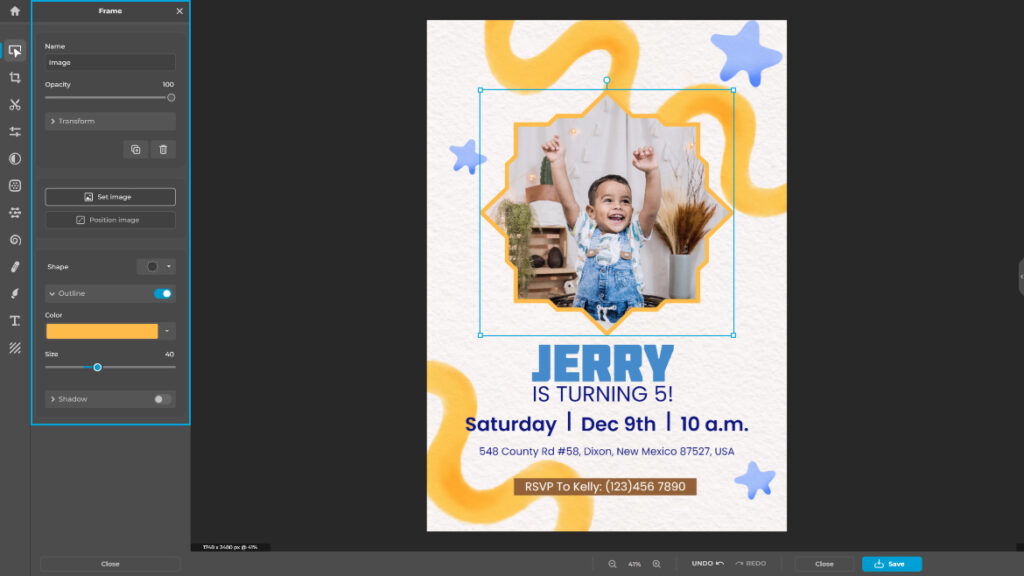
Upload your photos directly from your device into Pixlr Express to add a personal touch to your birthday invite. Choose a good-quality and relevant photo–perhaps a fun picture of the birthday person or a snapshot from the last birthday celebration.
Step 3: Personalize the Text
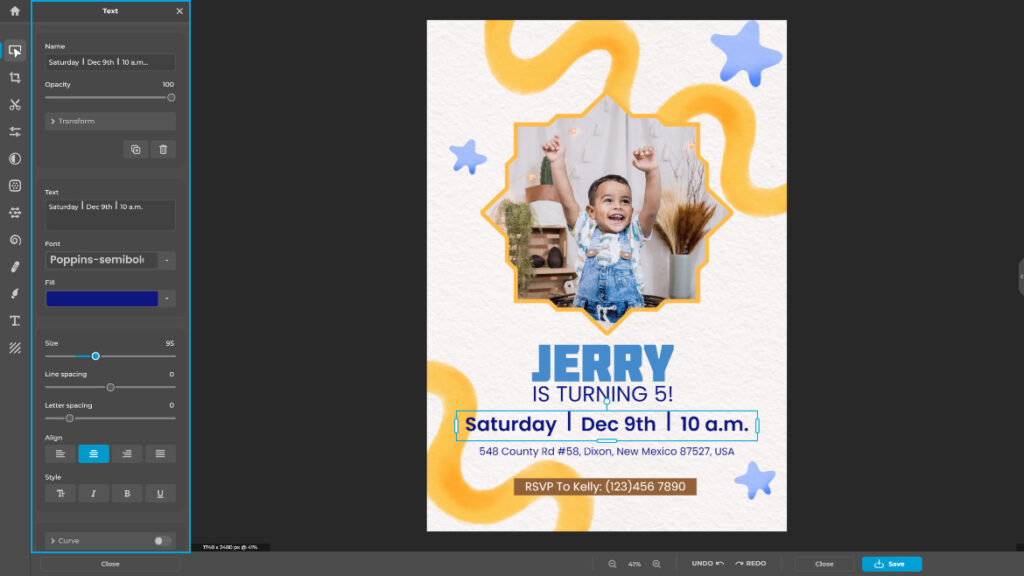
Now, it’s time to add the details of your party. Pixlr makes it easy to overlay text on your invitation. Update the template text with your party details like date, time, and location. Use the text editing tools to select fonts that complement your design and adjust the size, color, and alignment to make your details pop.
Step 4: Style with Graphics and Effects

Browse Pixlr’s collection of elements, which is updated monthly with trendy additions. Use these elements to customize your invitation along with stylish fonts. Don’t forget to add special effects or filters to give your invitation a unique look.
Step 5: Save and Share
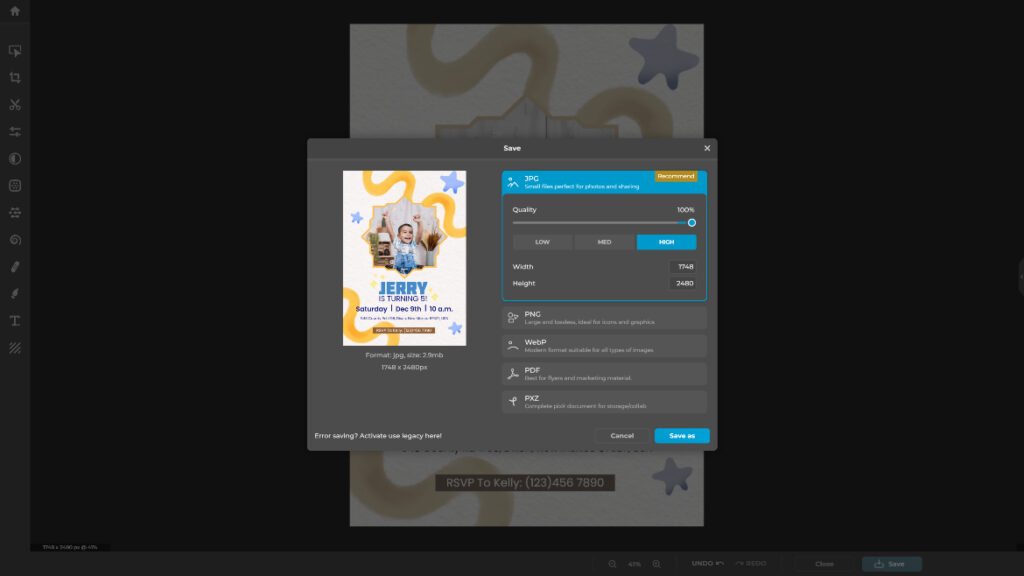
Once happy with your design, it’s time to save and send out your invitations. Choose PDF for printing or JPEG, PNG, or WEBP for digital invites.
To make your birthday invitations even more special, consider adding happy birthday wishes in different languages. Here are the top 10 languages and how to say “Happy Birthday”:
- Spanish: Feliz cumpleaños
- French: Joyeux anniversaire
- German: Alles Gute zum Geburtstag
- Italian: Buon compleanno
- Portuguese: Feliz aniversário
- Russian: С днем рождения (S dnem rozhdeniya)
- Chinese (Mandarin): 生日快乐 (Shēngrì kuàilè)
- Japanese: お誕生日おめでとうございます (Otanjoubi omedetou gozaimasu)
- Hindi: जन्मदिन मुबारक हो (Janmadin mubarak ho)
- Arabic: عيد ميلاد سعيد (Eid milad saeed)’
Including these phrases can add an international flair to your invitations, making them stand out and providing a conversation starter for your guests.
Using Pixlr makes it easy and fun to design a personalized birthday invitations. By following these steps and making use of Pixlr’s templates and elements, you can create an invitation that appears professional and captures the essence of your birthday celebration.
