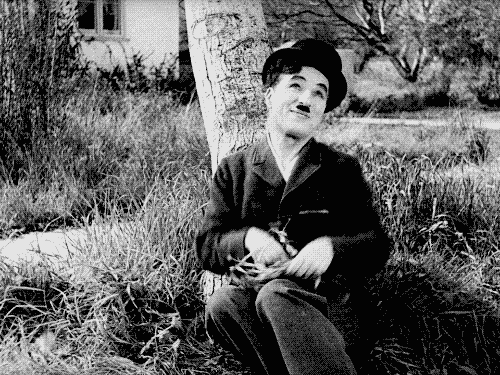
Best thing we saw today was Charlie Southwell’s blog post 16 Super Helpful Graphic Design Tools You Probably Didn’t Know Existed. We’re on the list. Booyah!
But that’s not why we’re sharing it with you. We wanted to pass it along because it really does list some great tools that are worth digging into. Standouts include PlaceIt, a clever online tool for placing screenshots inside iPad and smartphone image shells; Pictaculous, a tool from Mailchimp that grabs all of the color information from a specific image to help you create a working color palette; PhotoPin, a site that aggregates Creative Commons images, which is super helpful for bloggers in particular; and Awesome Screenshot, which we’d definitely recommend you check out if you’re missing the Pixlr Grabber tool we retired recently. Even better, Charlie includes a great list of sites to find animated GIFs, which if you’re not careful can provide you with hours of enjoyment (and distraction).
We thought we’d add a few other tools to this list that you may want to check out if you dabble in graphic design:
Morguefile is great source for free images to use in your projects. These are all images that have been given up by their authors for anyone to use.
We get a lot of people in our support forum asking how to identify a particular font they found online. Try What the Font, which lets you upload an image to help identify the font.
The TinEye reverse image search tool has always been one of our go-to sites. Like Google Images, they let you see if an image has any copycats or duplicates out there on the Internet. Unlike Google Images, TinEye has a handy extension you can plug into most browsers.