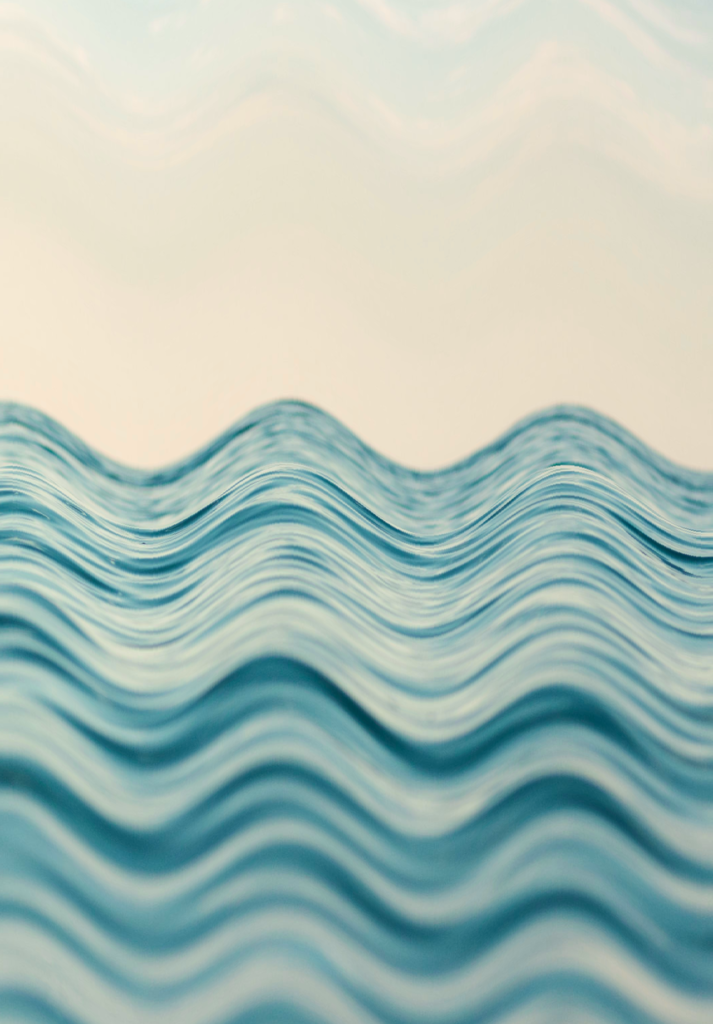As a creative, you never know when inspiration strikes. Sometimes it never does. Next thing you know, you lose the momentum and find yourself stuck in a creative rut for weeks.
But fret not, because Pixlr has just released a brand new Creative Filter that is bound to tickle your creative bone and inspire new creations!
This Creative Filter comes with 5 different effects:
- Wave
- Reflect
- Fish Eye
- Kaleidoscope
- Polar Coordinates
1. Ride The Waves
Need a quick visual fix to spice up your photos? Add some textures using our Wave filter. Contrary to what you might assume, the Wave filter isn’t just for adding curves.
With Wave, you can create a zigzag pattern, split your image into blocks, make them twist and turn, and many more. It’s one of the easiest ways to create abstract-looking photos.

2. Reflect on Life
Playing with reflections is a great way to convey feelings of chaos and otherworldliness. It also lets your viewer do a double take at these mesmerizing effects. Depending on your goal, the edits can be as complicated or as simple as you want it to be.
Look at this photo that we’ve edited using the Reflect filter – it looks like the city-bending scene from Christopher Nolan’s Inception.

If you think the physics-bending Inception-inspired edit is too complex for your taste, you can try something simpler – a quick inversion of a starry night sky.

3. Fisheye Bulge
Remember those days when everyone wanted to get a fisheye lens? The ultra-wide angle lens creates a distinct hemispherical distortion. Most popularized in the early 60s and seen all over music album covers back then, this style of photography is back and here to stay.
It’s even Harry-Styles-approved.

But why spend money on a new lens when you can recreate the exact same Fisheye effect in Pixlr?
You might’ve seen skateboarders, rappers and travel influencers using this effect in their social media posts lately. It definitely adds an air of sentimentality, and it’s a great way to express your creativity. The edges of the photo are tucked in, leading your eyes directly to the focal point.

It definitely adds a hint of nostalgia to your photos, giving your visuals a retro vibe. It also creates a distinct focal point that is bound to captivate your audience.
If you’re not a fan of the black border, you can always opt for one without. Simply apply the Bulge, adjust it accordingly and choose the Reflect Edge Fill.

4. Kaleidoscopic Pattern
If you’re someone who disagrees with minimalist design and thrives in bold patterns, then this Kaleidoscope filter is perfect for you. A combination of striking patterns and vibrant colors.
Here we’ve taken a landscape of a pink flower field and turned it into flower galore. The unedited image looks like any other desktop wallpaper, whereas the edited one has a trippy, eccentric aesthetic. One might say… it’s a kaleidoscope of new opportunities for creativity!


5. 360° Panorama
There was a time when we kept seeing spherical panoramas and 360° views all over social media, and now it’s time to revisit this trend.
With the Polar Coordinates filter, you can easily turn your city skylines or nature landscapes into a funky sphere! We recommend choosing an image with a clear horizon and distinct leading lines for maximum results.


Feeling inspired yet?
We hope these fun photo editing ideas would help reignite your creativity. Have fun creating with Pixlr E‘s new Creative Filter!