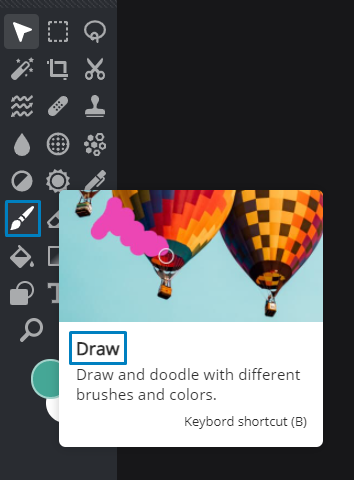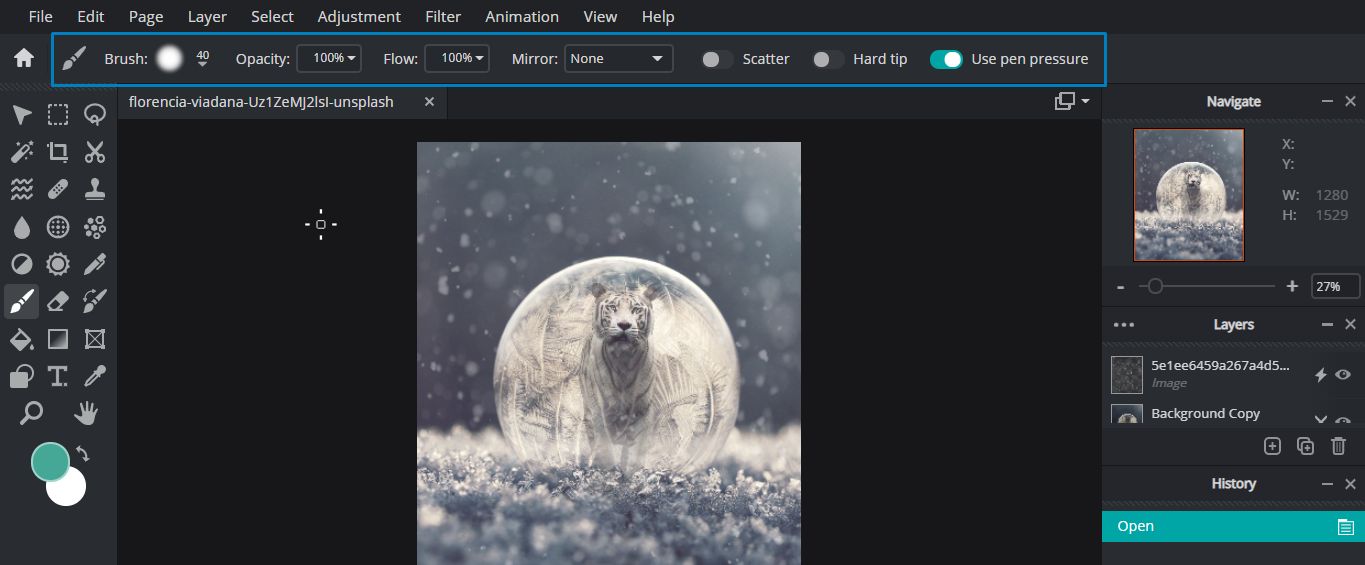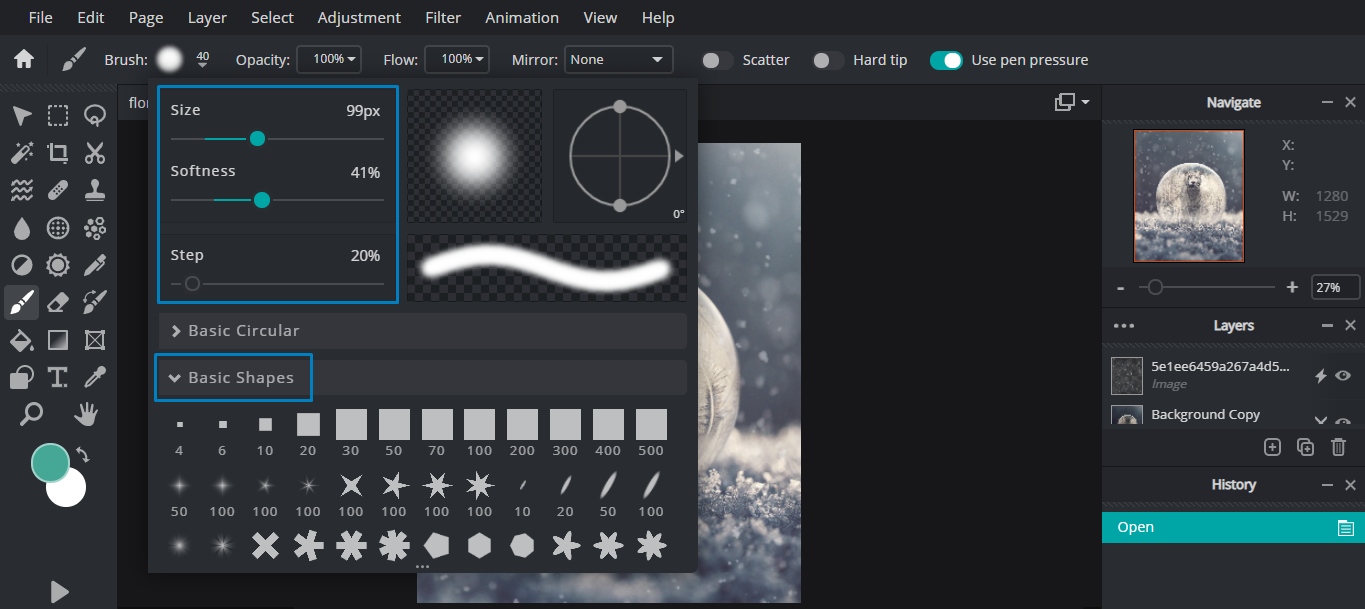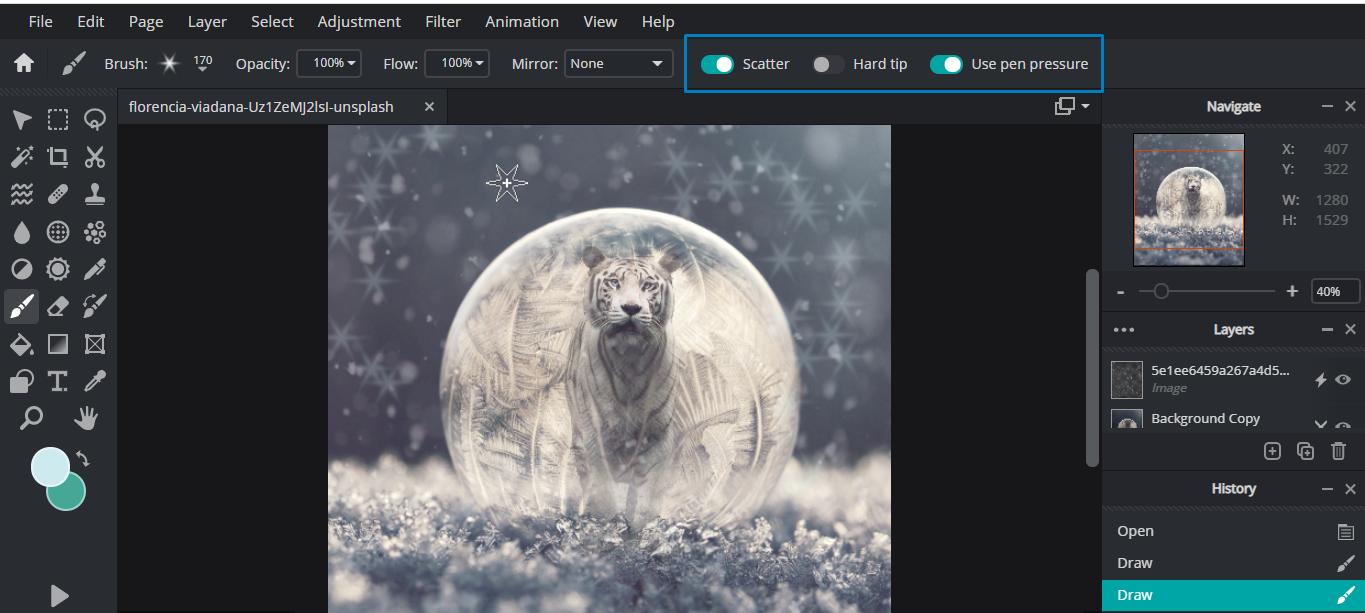Ever wondered how brush tools can enhance your design projects?
Whether it’s for a simple graphic or even a complex photo editing project, a good brush feature is sometimes needed to add that personal touch or that extra pop of color.
With Pixlr’s new brush feature, you can now customize any hand-drawn effects onto your edits. This cool element would mesmerize your target audience like no other as it lets your personality shine through.
From whimsical textures to abstract lines, Pixlr’s brush feature would surely add a “wow” factor to your visual content.
With Pixlr’s intuitive and user-friendly interface, you can create stunning brushwork in just a few clicks! All you need to do is head over to the Brush icon on the left vertical toolbar that says Draw.
Once you click on the Brush icon, you’ll be directed to the following mini toolbar that displays all the brush elements you can adjust/customize, such as Shape, Opacity and Flow. Of course, the brush shape is not limited to just circles – you can choose among nine basic geometric shapes, including Square, Star, Glitter etc.
You can combine Hard Tip and Use Pen Pressure for a more solid and opaque brush stroke. But if you’re going for a loose and flowy stroke that looks more organic and fluid, you can opt for Scatter and Use Pen Pressure.
For instance, we’re using the Glitter-shaped brush in Scatter mode here as we’re trying to achieve a beautiful Winter Wonderland look with falling, scattered snowflakes.
Start drawing like a pro today!
With Pixlr 2022’s Brush feature, you can definitely create masterpieces and achieve stunning results with just a simple stroke or two!