
We stumbled on the Pepper Design Blog last year and ended up subscribing by email because Morgan always has something interesting to share. She made a few photo overlays for Christmas that were ready-made for Pixlr Editor, and this time around she has two for Valentine’s Day. These downloadable overlays are quite large, making them suitable for printing and making it easy for you to resize to fit your photo.
It’s an easy process. Just copy one of Morgan’s overlays into a landscape photo in Pixlr Editor. Use the free transform option in the Edit menu to resize that layer (remember to always hold down the shift key to keep your photo’s proportions as you resize), and voila — instant Valentine’s Day card. Add some text to personalize it with a special message. It’s incredibly easy and quite good-looking. We made one to show you how it’s done:
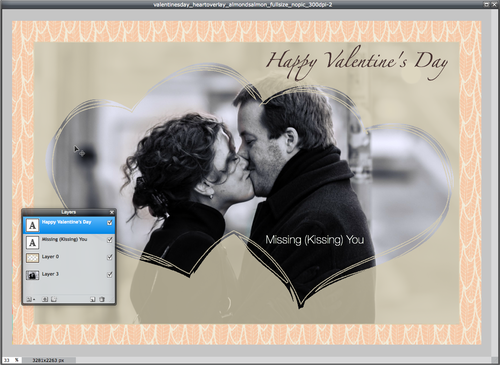
Check out Morgan’s post, and dig down into further instructions from her holiday overlays if you need a step-by-step tutorial. Great job, Morgan!