
We’ve updated Pixlr mobile this week, and we have something new and interesting for you if you use an iPhone or iPad with iOS 8. It’s a way for you to edit your photos directly from the iOS Photos app using an extension we’ve built for iOS 8. Once you’ve installed the new Pixlr app update, any time you edit a photo from the iOS Photos app you’ll have the option to apply special Pixlr effects to your photo without having to open Pixlr.
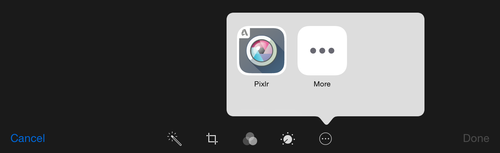
We’ve included a big batch of some compelling overlays and borders as options in this iOS extension. You can scroll through each effect to quickly preview how it will look before you commit to edits. We know that one of the most favorite ways people use Pixlr is to choose the shuffle option, so we’ve included that option with a bit of a flourish. Just hit the shuffle button, and you’ll get a slot-machine like shuffle of these effects. Try these effects out until you’re happy with the results, and then simply hit the “Done” button. You just added Pixlr effects — without having to open the app.
It’s the first implementation of Pixlr app functionality outside of our regular app, and we hope it makes it even easier to add Pixlr effects when you’re doing basic photo editing. Ready to give this slot-machine shuffle a go? Check out this video that shows how it works: