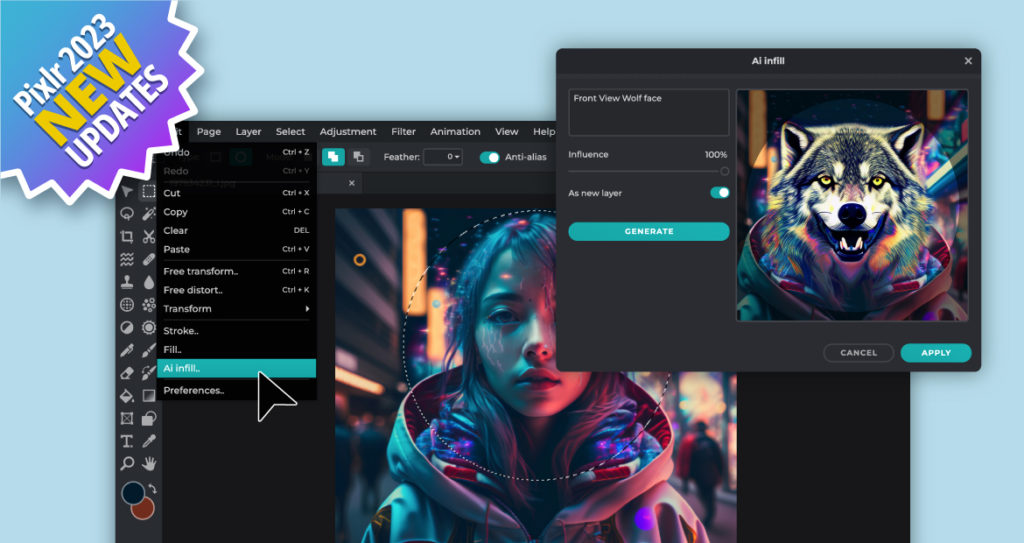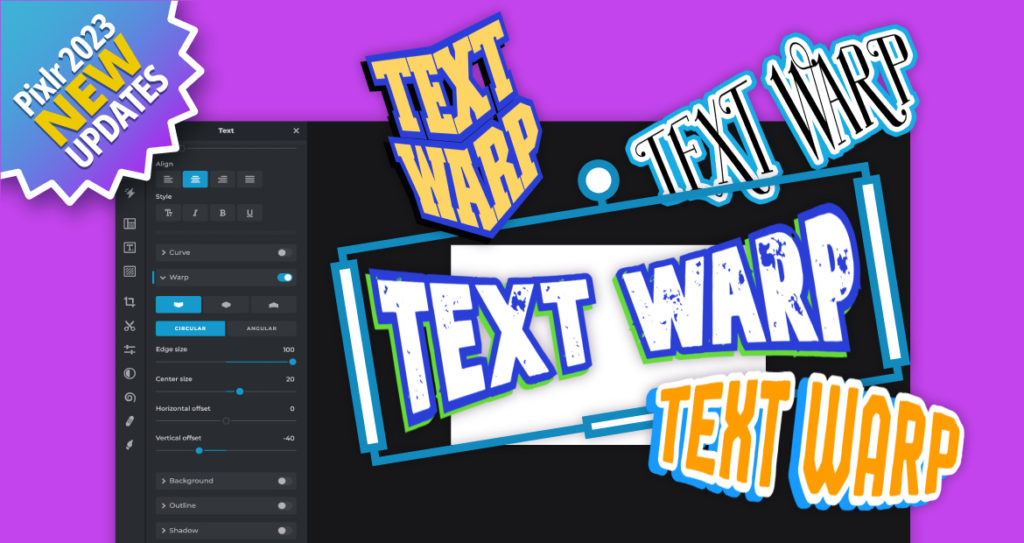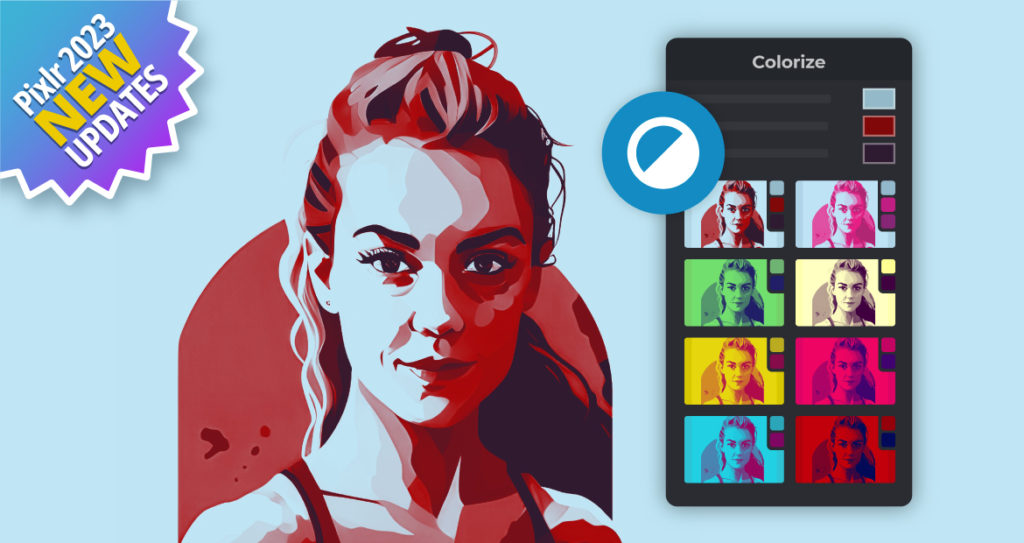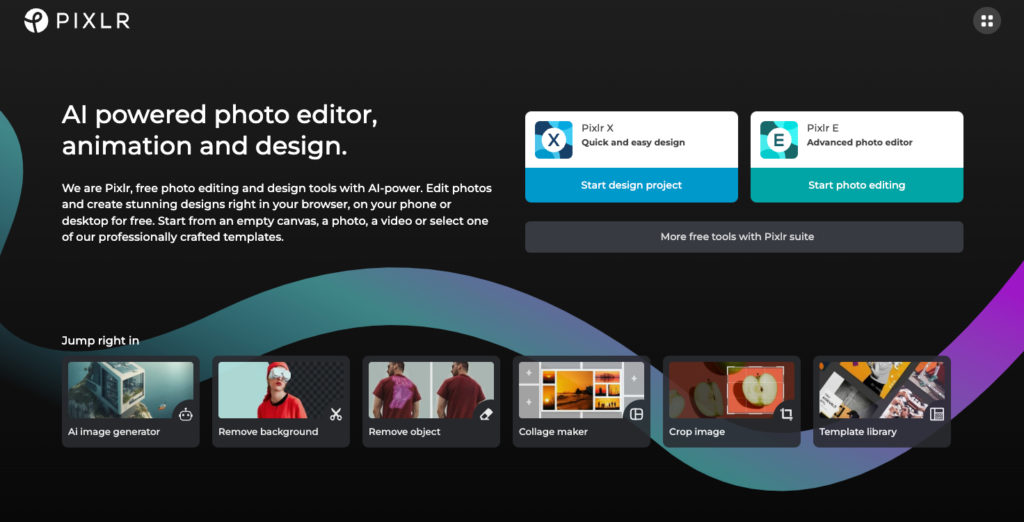The field of graphic design has been constantly evolving and adapting to new technologies and has recently entered a new era due to the growth of Artificial Intelligence (AI).
As AI continues to advance, it will bring new opportunities for designers to express their creativity and push the boundaries of what’s possible. However, it may also pose new challenges for designers who need to keep up with the technology and integrate it into their workflow in meaningful ways. With its ability to learn from past designs and create new original ones, AI is changing the way we think about graphic design and the creative process. However, Pixlr 2023 is here to deliver a creative experience unlike any other.
We are thrilled to announce the launch of Pixlr 2023, the latest version of the popular online graphic design tool. With its cutting-edge AI technology, Pixlr 2023 brings a whole new level of convenience and creativity to the graphic design process. Whether you’re a seasoned designer or just starting out, you’ll find every tool you need to bring your ideas to life. From advanced image editing tools to innovative new design features, Pixlr 2023 has been designed to provide you with a design experience that’s more efficient, accurate, and most importantly enjoyable.
In this blog, we’d like to showcase some of the newest features we have added in the latest release so that you can start implementing them into your own creative process.
1. Smart Resize
The Smart Resize tool uses AI technology to automatically resize images and graphics, ensuring that they retain their quality and resolution no matter the size. This makes it easier to create and integrate graphics across many different platforms and devices, from website banners to social media posts, without having to manually adjust the size and aspect ratio of each image.
With its intuitive interface and real-time preview, the Smart Resize tool is a game-changer for designers who want to save time as you no longer need to remember the correct dimensions yourself. Without a need for design skills, users are still able to produce high-quality designs without sacrificing creative control. Whether you’re working on a branding project or just need to resize a few images for your website, Pixlr 2023’s Smart Resize tool is a must-have tool for any graphic designer.
2. AI Image Generation
Another exciting feature of Pixlr 2023 is its AI Image Generation tool. This tool uses cutting-edge AI technology to generate unique images and graphics in real-time, based on your input and preferences. Simply type in keywords and prompts to your liking, and the AI Image Generation tool will generate a custom image or graphic that meets your specifications and provides you with unique box imagery. With its ability to learn from past designs and create new ones, the AI Image Generation tool opens up endless possibilities for graphic designers to express their creativity in a way that is more efficient and seamless.
You can bid farewell to the struggles of searching for specific elements and images on the Internet and shifting between multiple tabs during your editing process. Whether you’re looking for inspiration or need to create an eye-catching design in a short amount of time, the AI Image Generation tool is a valuable asset that can help you achieve your goals in no time.
3. AI Infill
The AI Infill tool in Pixlr 2023 is a game-changer for graphic designers who want to add more creativity and detail to their designs. This tool uses AI technology to automatically fill in specific areas of an image with patterns, textures, or other graphics with the use of prompts. This saves designers plenty of time and effort in the process.
With its intuitive interface and real-time preview, the AI Infill tool makes it easy to add unique and eye-catching elements to your designs, even if you’re working with a limited budget or tight deadline. Whether you’re looking to create a sophisticated brand identity or just want to add some visual interest to your social media posts, the AI Infill tool is the perfect tool for the job with its unlimited possibilities.
4. Text Warp
The Text Warp tool in Pixlr 2023 is a must-have for designers who want to create professional-looking graphics with ease. This tool allows you to warp text around images and other graphics, creating a cohesive and visually appealing design. It will save time for any designer, allowing them to work more efficiently. With its intuitive interface and real-time preview, the Text Warp tool makes it easy to see how your design will look, even before you publish it.
Whether you’re working on a brochure, poster, or social media graphic, the Text Warp tool is the perfect way to add text to your designs in a way that elevates the overall design layout. The tool also allows you to adjust the spacing and alignment of the text, so you can create the exact look you desire.
5. Color Channel
The Color Channel tool in Pixlr 2023 is an advanced color correction tool that gives graphic designers precise control over the colors in their designs. With this tool, you can adjust the brightness, saturation, and hue of each color channel in an image, allowing you to fine-tune the color balance and create the exact look you want. Most importantly, it allows you to adjust a specific part of the image without affecting the entire image. Whether you’re working on a brand identity project or just want to enhance the colors in a photo, the Color Channel tool makes it easy to achieve the perfect imagery.
The tool also includes a real-time preview, so you can see how your changes will affect the overall look of the image. Not only will this tool improve the quality of your designs and save you time, but it is also easy to use. Whether you’re a seasoned designer or starting out, you’ll find that the Color Channel tool is essential in the Pixlr 2023 arsenal.
6. Colorize
The Colorize tool in Pixlr 2023 is a powerful tool that allows you to add color to black-and-white images, giving them a new level of depth and dimension. With this tool, you can choose from a range of colors and shades, and apply them to specific areas of the image to create a customized look.
With just a few clicks, the Colorize tool allows you to transform images into 2 or 3-tone colors to make your image pop. The tool also includes a real-time preview, so you can see how your changes will affect the overall look of the image. With its ability to make popping dynamic imagery and also save you precious time, the Colorize tool is a valuable asset for any graphic designer.
Get a whole new editing experience with Pixlr!
Pixlr Suite 2023 is packed with a range of innovative new features that have changed the game of graphic design. From the AI Image Generation tool, AI Infill, Text Wrap, Color Channel tool, and the Colorize tool, Pixlr 2023 has something new to offer to every designer, regardless of skill level or experience. These tools make it easier and more convenient than ever to create high-quality graphics while saving time and adding unique elements to your designs. With its user-friendly interface, real-time preview capabilities, and powerful AI technology, Pixlr Suite is set to revolutionize the world of graphic design.
Start your 30-day FREE trial today!
We are also offering a 30-Day Free Trial Plan under Pixlr Premium’s subscription package, where you can cancel Auto Renewal at any time through your account settings. Furthermore, you’re also given the choice of a monthly subscription ($7.99/month) or a yearly subscription ($4.90/month) which gives a whopping 38% discount! So what are you waiting for? Sign up now!