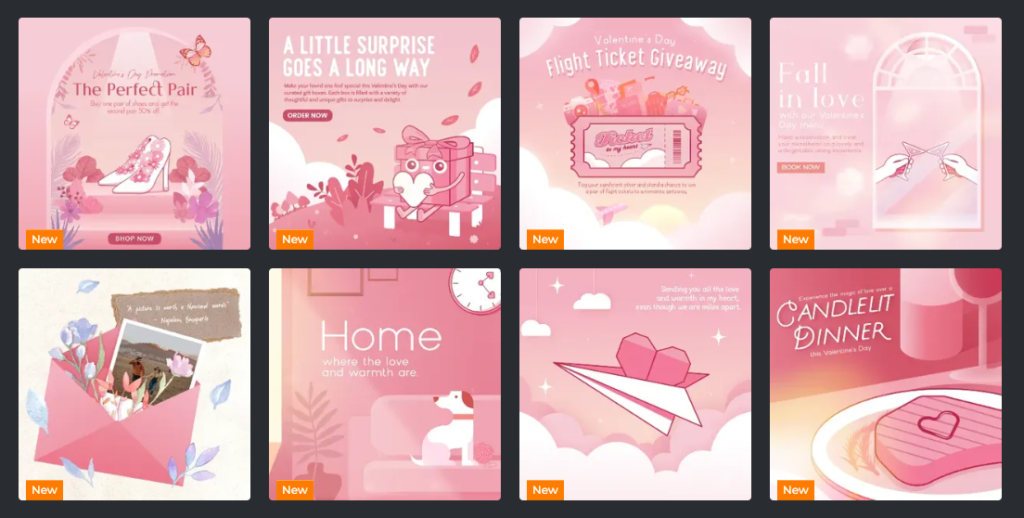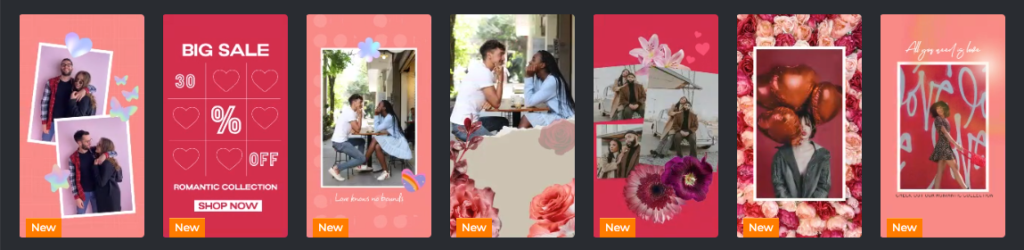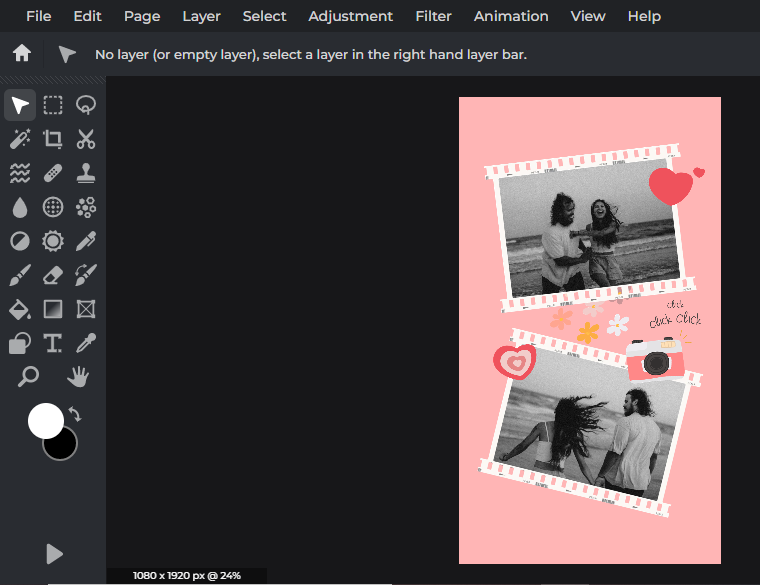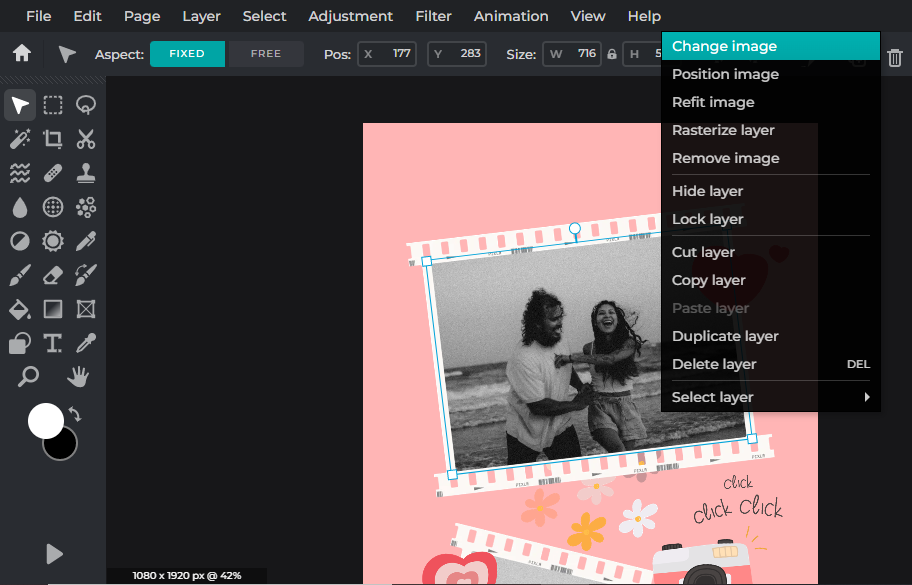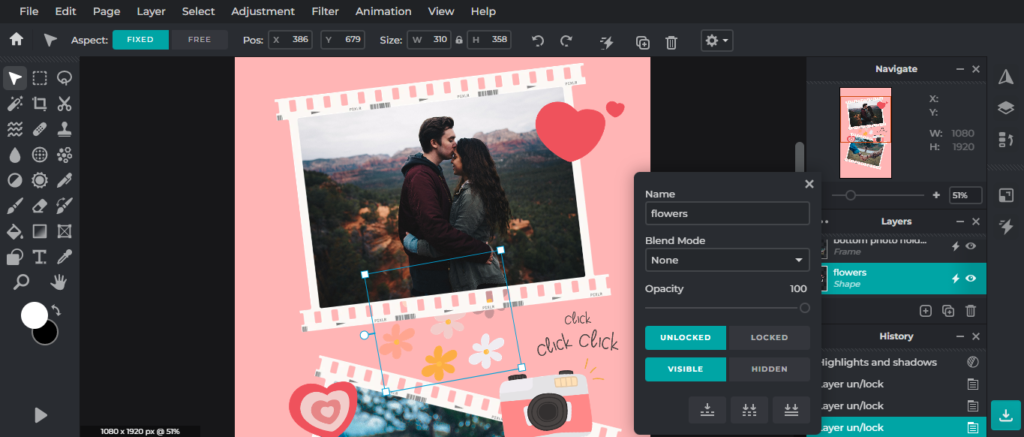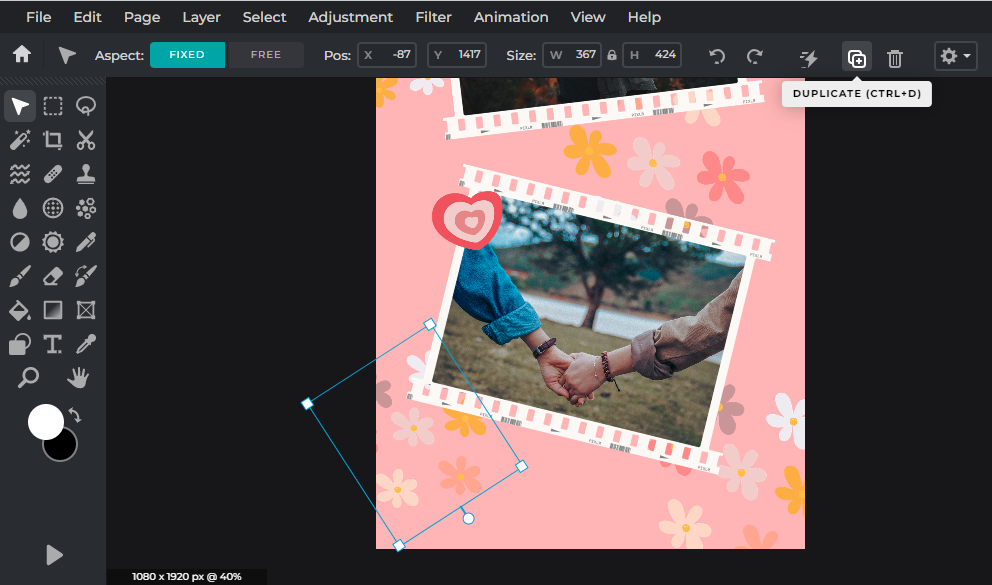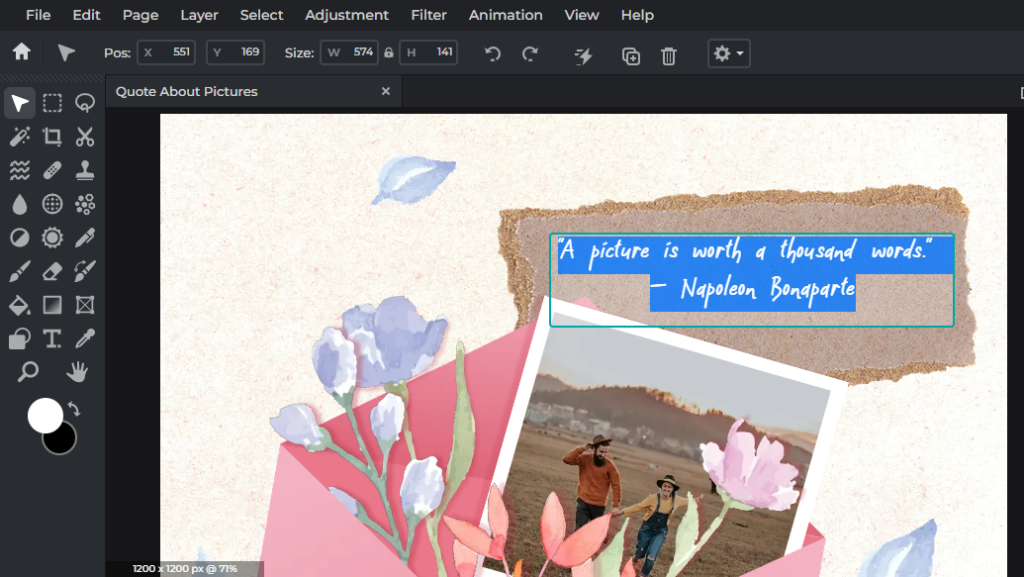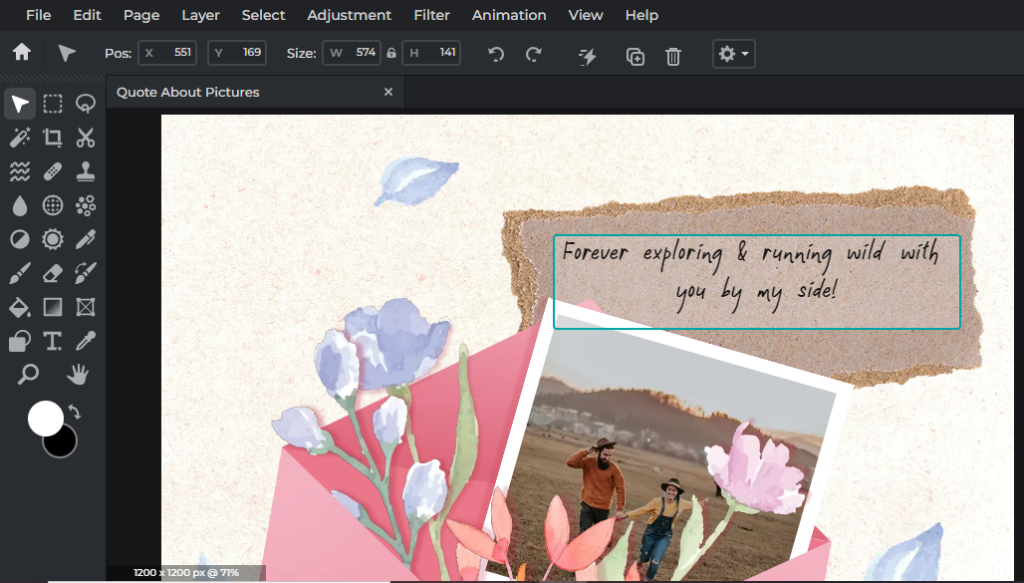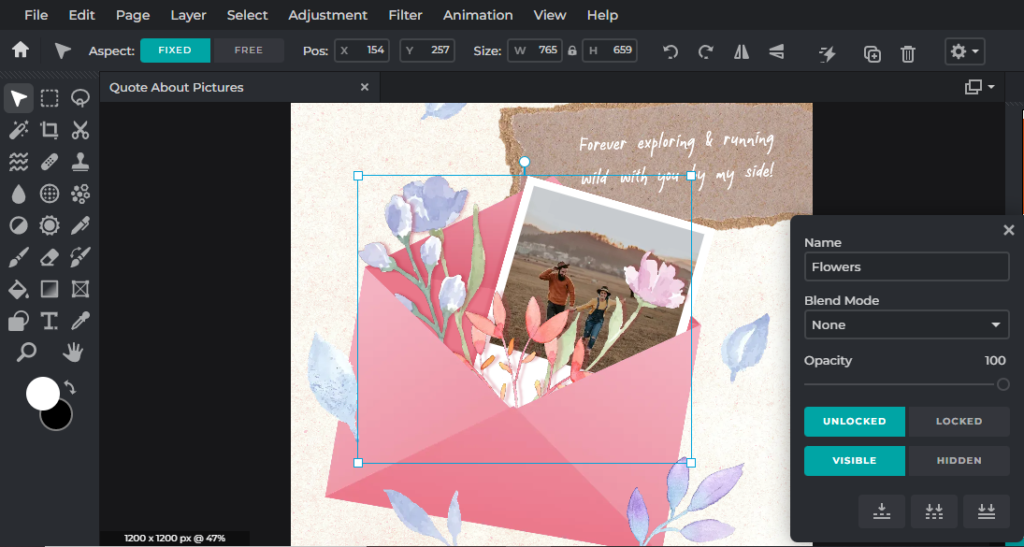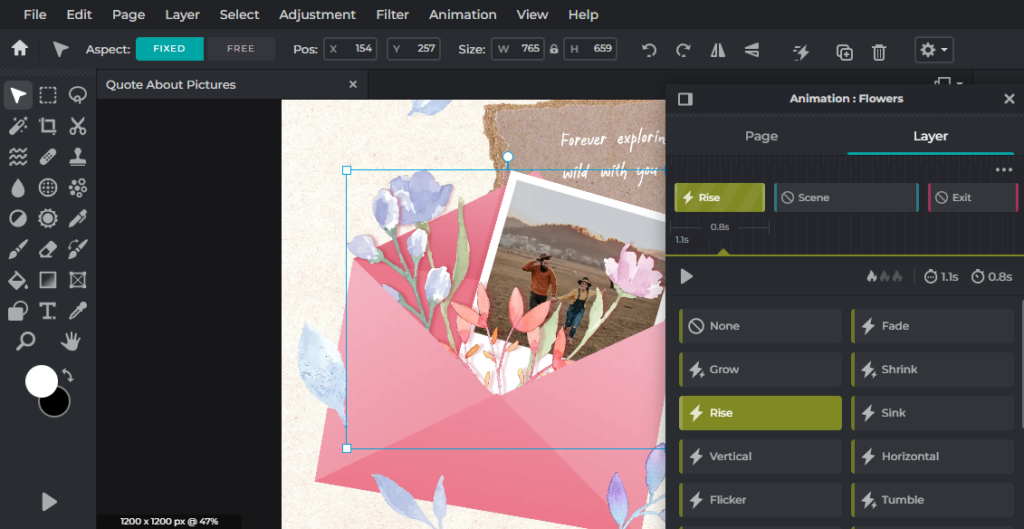Looking for some last-minute Valentine’s Day greeting card ideas? We got your back! Charm your loved ones with Pixlr’s loveliest templates this Valentine’s Day.
Love is in the air, and what better way to showcase all the love – the roses and heart-shaped chocolate, the romantic candlelit dinner, the cute couple pics – through Pixlr’s Valentine’s Day templates?
We’ve got everything from greeting card designs to social media story templates. So let’s take a look at some of our best picks!
1. Pick The Template You Want
Pixlr offers a wide selection of well-designed templates, each with unique elements that make it stand out from the rest. All you have to do is choose a template you like and open it in either Pixlr X or E.
2. Add Your Images
Now that you’ve chosen your template, you’d want to add a touch of personalization by putting up your own photos.
Simply right click on the image holder and select Change Image.
3. Duplicate Elements
Next, you can choose to play around with the existing elements in the template. Start off by unlocking them in the Layers toolbar.
Once you’ve unlocked the elements, you can easily shift them around and duplicate them.
And here’s the final look!
4. Customize Text
If you happen to pick a template with text, you can always customize the message on it.
All you have to do is select the Text feature, click on the textbox and write whatever message you want.
5. Add Animation
Some templates already come with animated layers and elements, whereas some don’t. But you can always add your own. Start by selecting the layer you want to animate and unlocking it.
Choose the animation style you want and adjust the speed to your liking.
And here’s the final result!

Give Pixlr Templates a try, here.

Give Pixlr Templates a try, here.
Create Your Own Valentine’s Day Greeting Card Today
Now that you know these simple tips and tricks, you can easily create an eye-catching, heart-warming greeting that your Valentine would surely love!
Share your lovely creations with us by tagging @pixlr or #MadewithPixlr. Check out our blog on how easy it is Refreshing Your Instagram Feed This Year with Pixlr!