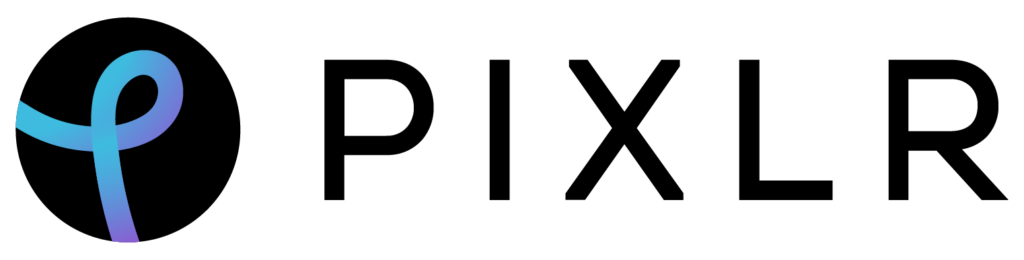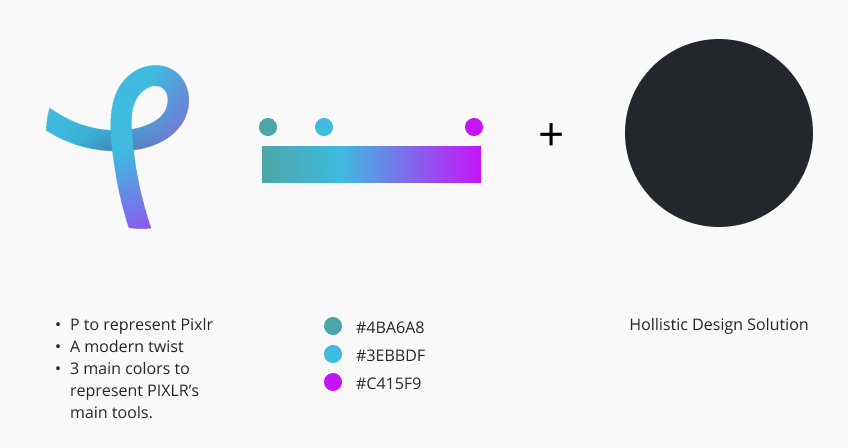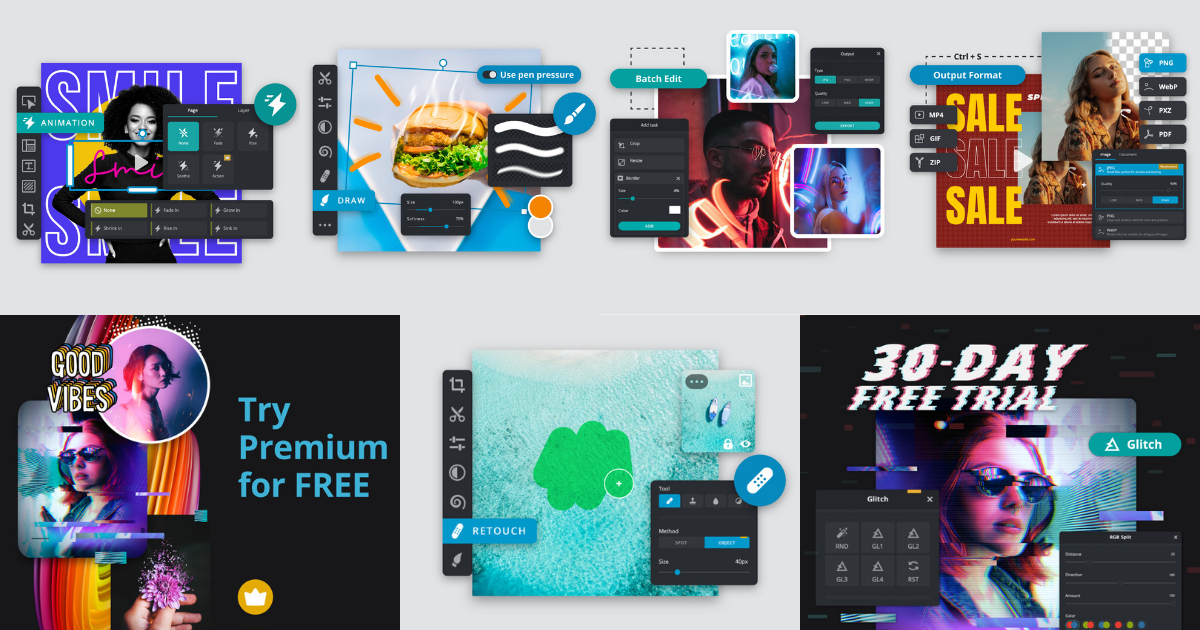As the year 2021 is drawing to a close, we are ecstatic to kick-start 2022 with a bang! We are giving Pixlr a full-blown revamp – from a fresh sleek logo to brand new features.
Contrary to our previous one, Pixlr’s most-anticipated new logo serves a modern, bolder look with its organic ribbon-like shape and gradient element. Instead of a camera shutter used in the previous logo, this new design adopts a smoother, more fluid-like shape of P (to represent Pixlr) as its icon. This design choice ultimately reflects the platform’s vision better for the upcoming years.
The story behind Pixlr’s new logo
The contemporary twist symbolizes the brand’s future roadmap in which it strives to become more than just a photo editing site for its users. With this holistic design solution, the new logo conveys Pixlr’s ability to empower creatives in not only editing/manipulating photos, but also creating videos and designs regardless of their levels of expertise.
The new logo design is specifically made to appeal to the current trends – it is up-to-date, modern and also original with its innovative features. Instead of the previous minimalist approach in the previous logo, Pixlr is now going for a younger look that would definitely appeal to Millennial and Gen Z creatives alike.
Pixlr’s unique colors
Apart from the monochromatic shades used for the black and white version of the logo, there are also three main colors in this new design. These three hues make up the icon’s gradient, which are turquoise, sky blue and purple. They are chosen to represent the three main tools i.e. Pixlr E, X and M. The gradient symbolizes the seamless integration that Pixlr provides effortlessly for everyone.
Get ready for exhilarating new features!
With this sleek new look, Pixlr is also excited to introduce you to our brand new features, such as Animation, Brushes, Magic Remove (Heal tool), Batch Upload, Output and many more!
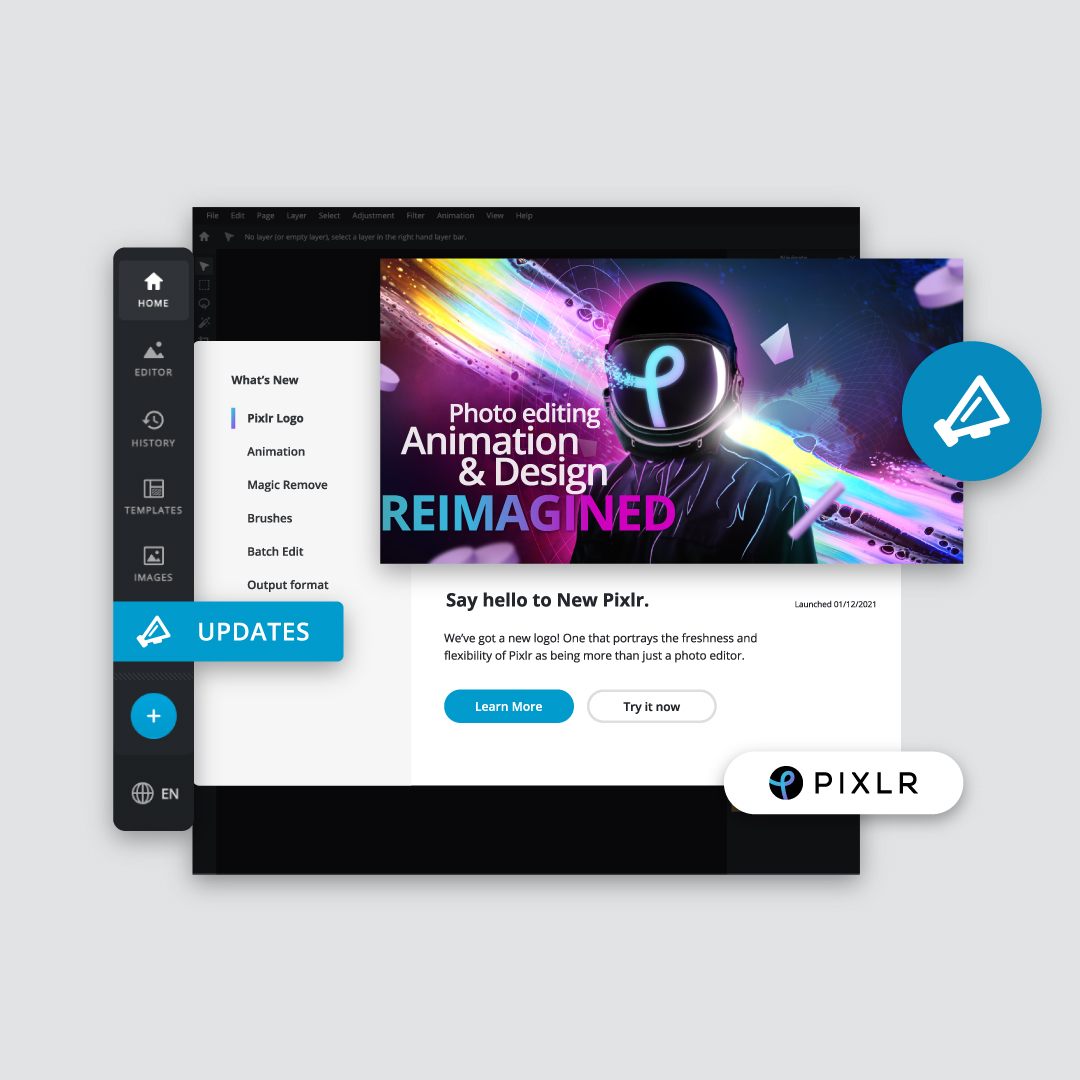 True to its name, the Animation tool would allow you to produce animated content within minutes. Anticipate our new series of brushes too as we plan to diversify more options for all your creative needs. Enjoy an all improved Heal tool that would help you fix any blemishes on your edits like a pro.
True to its name, the Animation tool would allow you to produce animated content within minutes. Anticipate our new series of brushes too as we plan to diversify more options for all your creative needs. Enjoy an all improved Heal tool that would help you fix any blemishes on your edits like a pro.
As for Batch upload, get ready to be able to edit up to 50 images simultaneously – this would definitely save up your time in completing large scale projects. With Output format, you would be able to export your creatives into any format you want – from MP4, GIF, MPEG4 or PDF, you name it.
Interested to learn more about each of these features? Keep a lookout for upcoming articles that will show you exactly how to use these new features!