Do you want to avoid scrolling through your Instagram feed and feeling uninspired by the same old posts? Are you ready to take your social media game to the next level but need help knowing where to start? Look no further! Pixlr‘s social media post templates help elevate your Instagram game and stand out.
In the spirit of celebrating the new year, it’s natural to want to refresh and rejuvenate various aspects of our lives, including our online presence. From essential editing tools like cropping, resizing, and adjusting brightness and contrast, to more advanced features like adding filters, text, stickers, and everything else you need to give your Instagram feed a fresh, new look, Pixlr is here for you!
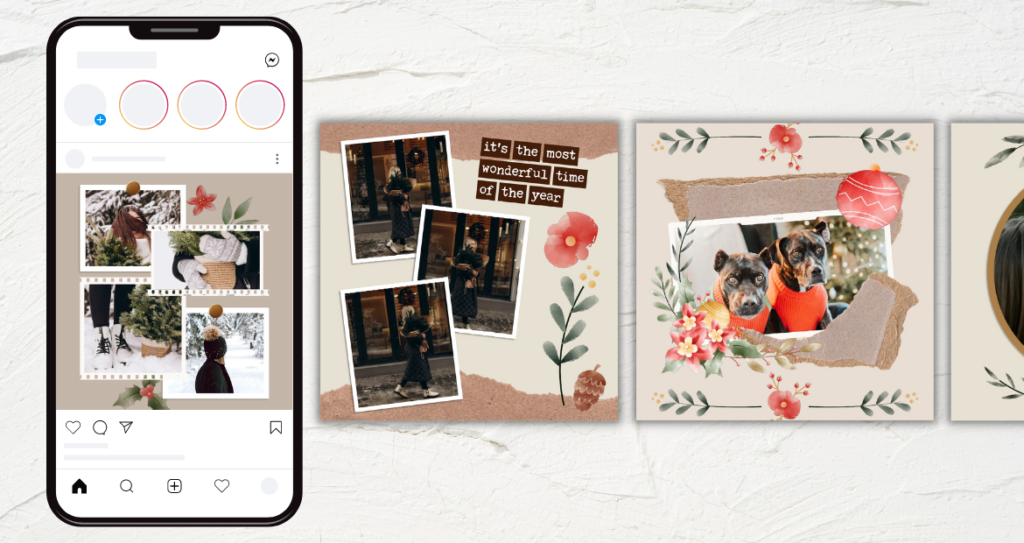
Check out Pixlr Templates, here.
With Pixlr’s social media post templates, you can easily create cohesive and visually stunning posts guaranteed to grab your audience’s attention. No more struggling to find the suitable filters or layout – the templates have it all figured out for you. All you have to do is add your photos and personal touch to make them your own.
Not only do Pixlr’s templates save you time and effort, but they also help you create a cohesive and professional-looking feed. No more scrolling through a feed that looks disjointed and cluttered. With Pixlr, you can create a consistent and visually appealing Instagram profile that showcases your brand in the best possible light.
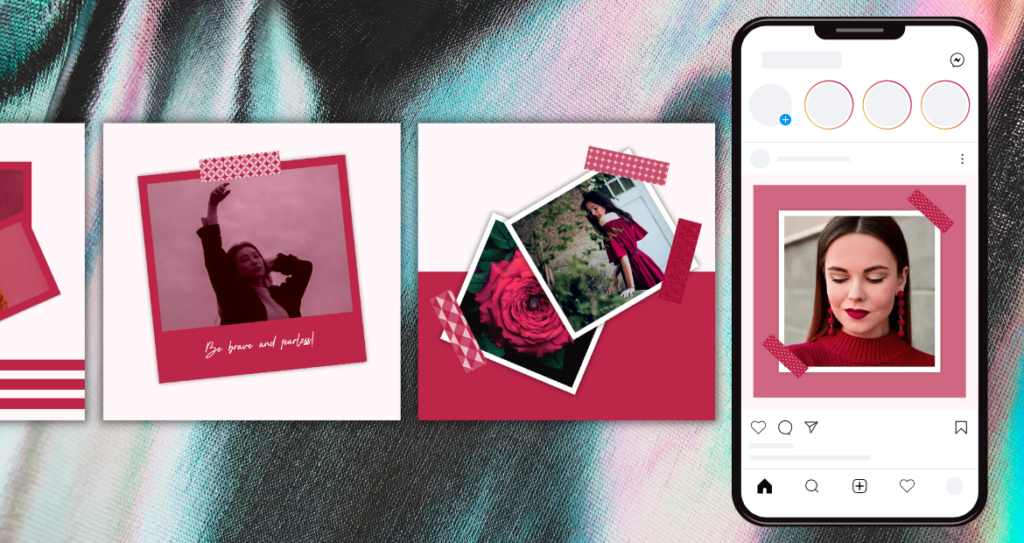
Check out Pixlr Templates, here.
For a more surreal design style, Pixlr also offers a range of more advanced features for users who want to take their image editing to the next level. These include filters and effects for adding artistic touches to images and tools for creating text and graphic overlays.
If you’re stuck in a creative rut, Pixlr can also be a great source of inspiration. You can browse through the various filters and effects to see what catches your eye, or check out Pixlr’s Instagram page, here for easy editing tips, inspiration, and ideas.

Check out Pixlr Templates, here.
One of the standout features of Pixlr is its ability to support layers. This means that users can make multiple edits to an image and see the results of each edit individually, making it easier to see how each change affects the overall appearance. Pixlr also has a wide range of tools for adjusting colors, including hue, saturation, and brightness, as well as tools for removing blemishes and red-eye.
In addition to its editing tools, Pixlr offers a range of resources and tutorials to help you get the most out of the platform. Pixlr’s YouTube Channel is an excellent resource for learning new skills and staying up-to-date with the latest trends and best practices in photo editing, from essential editing tips to more advanced techniques. Check out Pixlr’s YouTube Channel here.

Check out Pixlr Templates, here.
So if you’re looking to give your Instagram feed a fresh look, give Pixlr a try! Start taking your Instagram game to the next level with Pixlr’s social media post templates. Your followers will thank you for your aesthetically pleasing feed. Give it a try and watch your engagement skyrocket!
Give your Instagram feed a fresh look with Pixlr today!