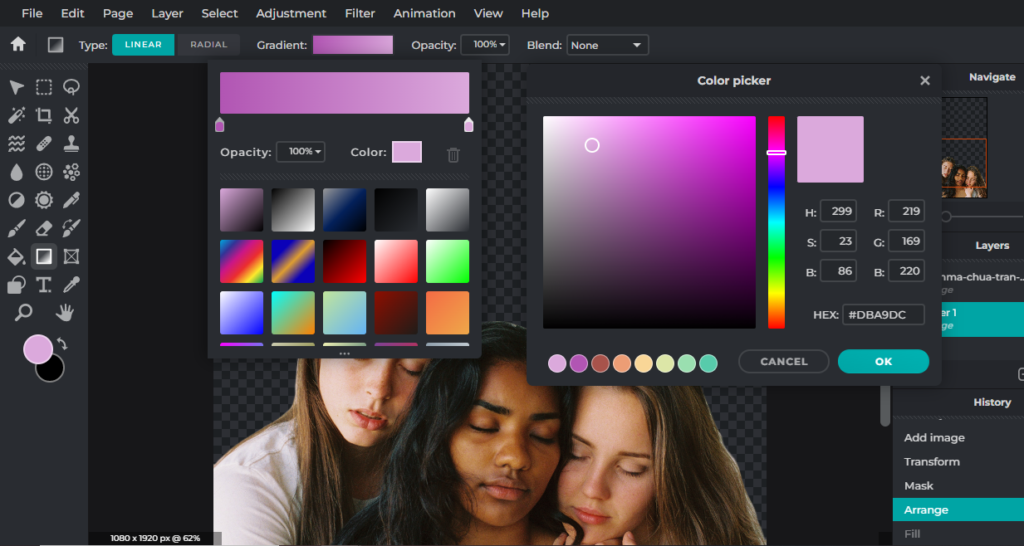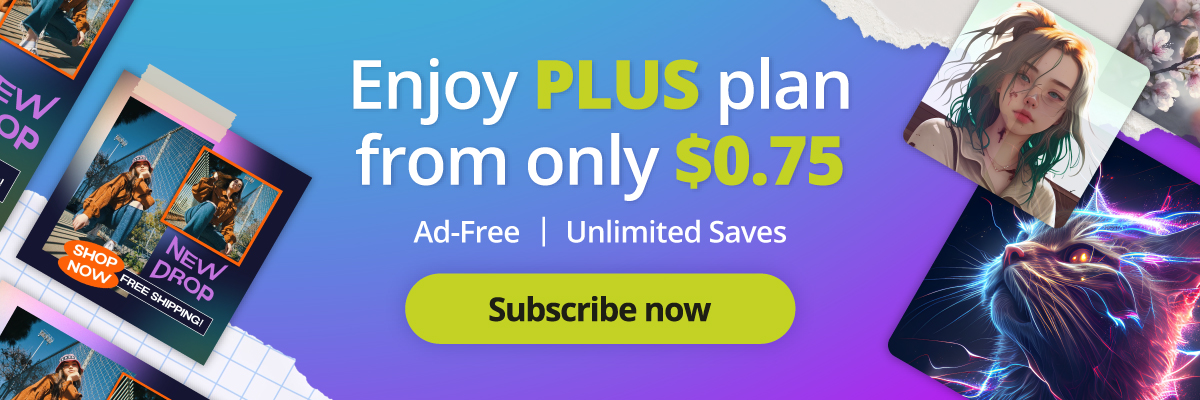The campaign theme for this year’s International Women’s Day is “Embracing Equity” as we recognize and celebrate the contributions and accomplishments of diverse women worldwide.
Here, at Pixlr, we champion diversity and exalt equity, hence we want to design an International Women’s Day poster that artfully translates the theme.
In today’s tutorial, we will show you how to create a unique thematic artwork that encompasses the beauty and power of womanhood in just a few simple steps.
1. Start an artboard
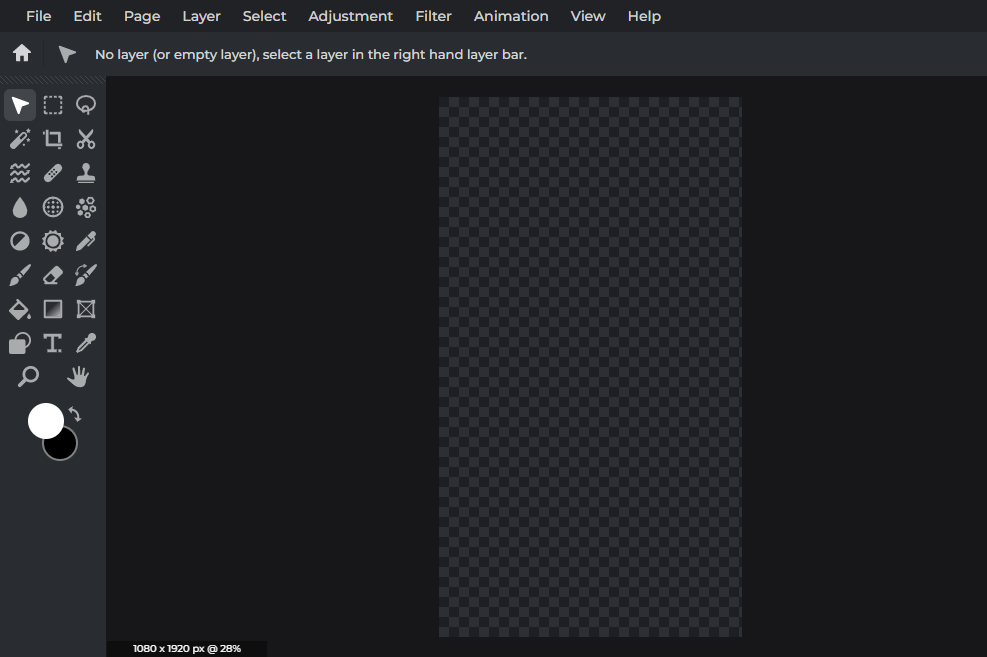 Go to Pixlr, click Create New and choose the dimensions you want. Here, we’re going with a 1080x1920px social story artboard.
Go to Pixlr, click Create New and choose the dimensions you want. Here, we’re going with a 1080x1920px social story artboard.
2. Select photos for your poster
Before you start anything, you have to select a handful of images you’d want to utilize for your collage artwork.
For our poster, we’re using these 3 images only.
3. Remove the background
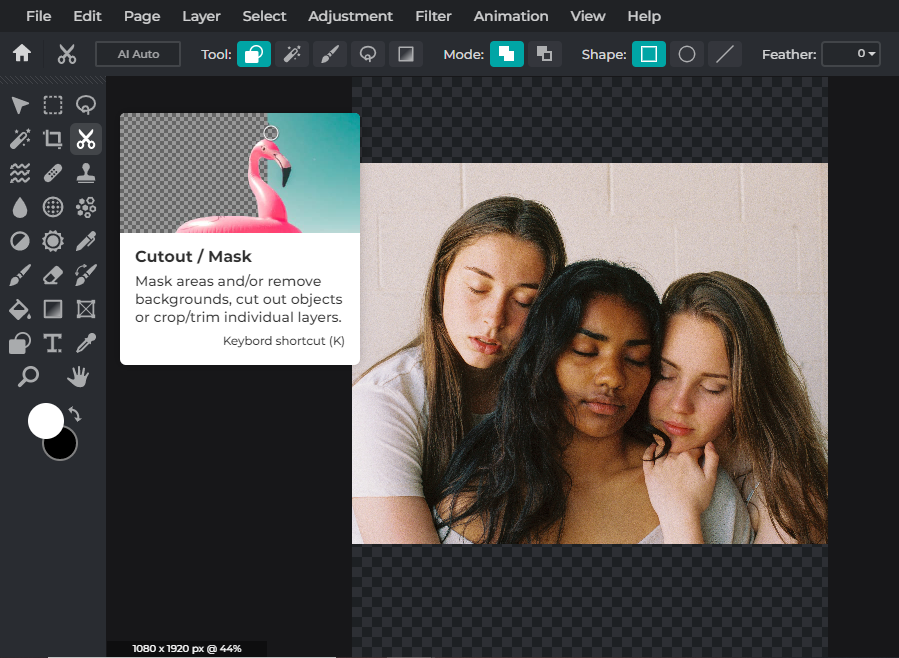 After adding our first image to the artboard, we will remove its background using AI Cutout.
After adding our first image to the artboard, we will remove its background using AI Cutout.
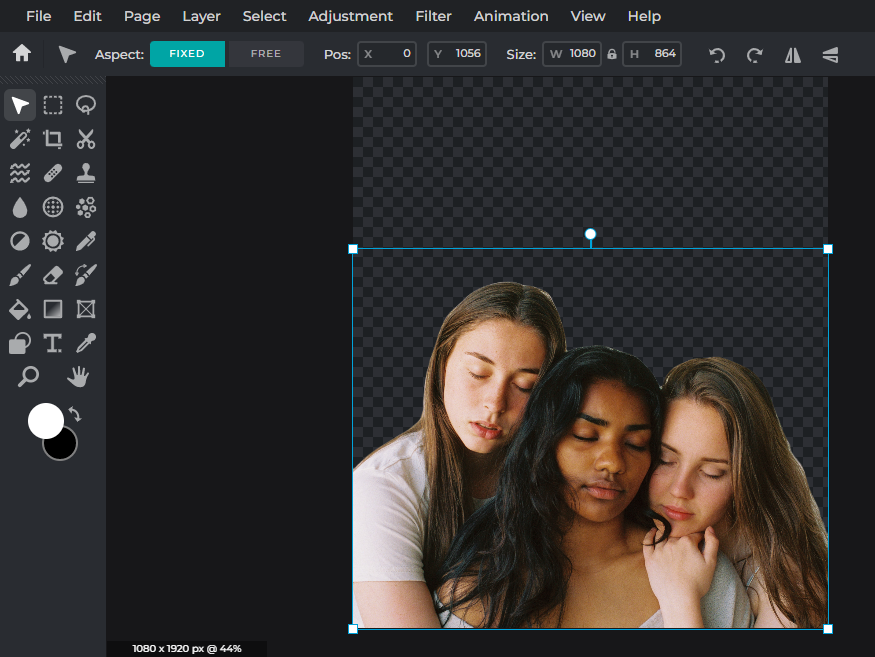 With the background removed, you can now easily move the image around and adjust it to your liking.
With the background removed, you can now easily move the image around and adjust it to your liking.
4. Create a new background
Since the theme color for this year’s International Women’s Day is purple (symbolizing justice and dignity), we want the background to convey that message.
Here, we are using the Gradient tool to create pretty lavender and lilac hues.
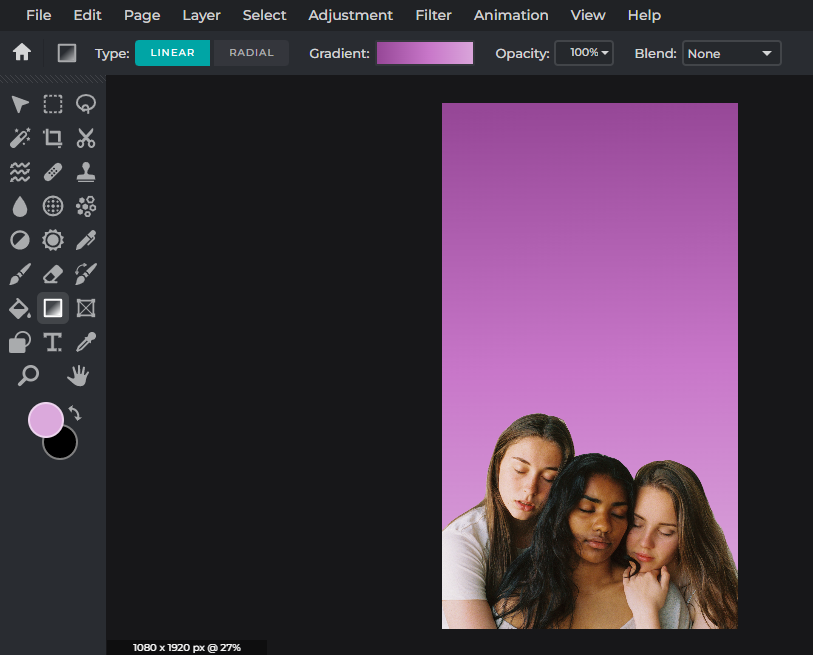 After choosing the colors you want for your gradient, all you have to do is drag the anchor point down across the empty layer, and there you have it – a beautiful new gradient background.
After choosing the colors you want for your gradient, all you have to do is drag the anchor point down across the empty layer, and there you have it – a beautiful new gradient background.
5. Start layering
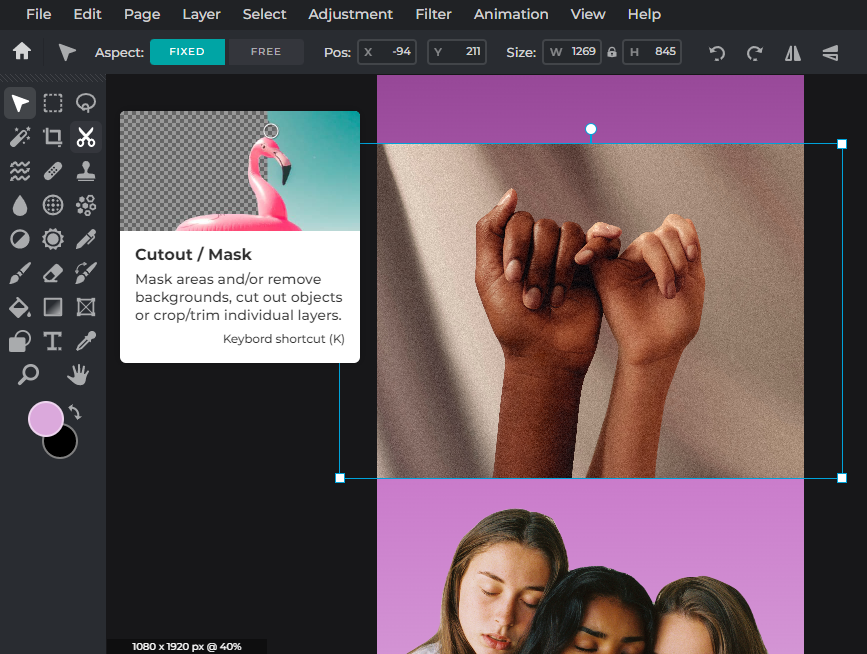 Now that you have your background set, you can add the rest of the images. It’s basically a repeated process of uploading a new image layer and removing its original background using Pixlr’s Cutout tool.
Now that you have your background set, you can add the rest of the images. It’s basically a repeated process of uploading a new image layer and removing its original background using Pixlr’s Cutout tool.
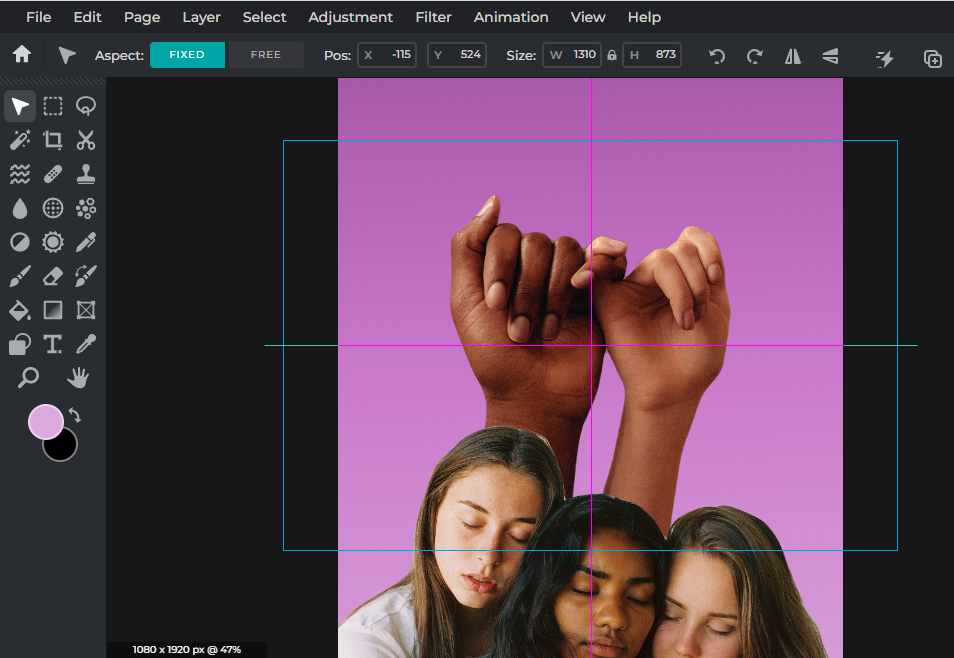 We will resize and reposition the image, moving it to the bottom.
We will resize and reposition the image, moving it to the bottom.
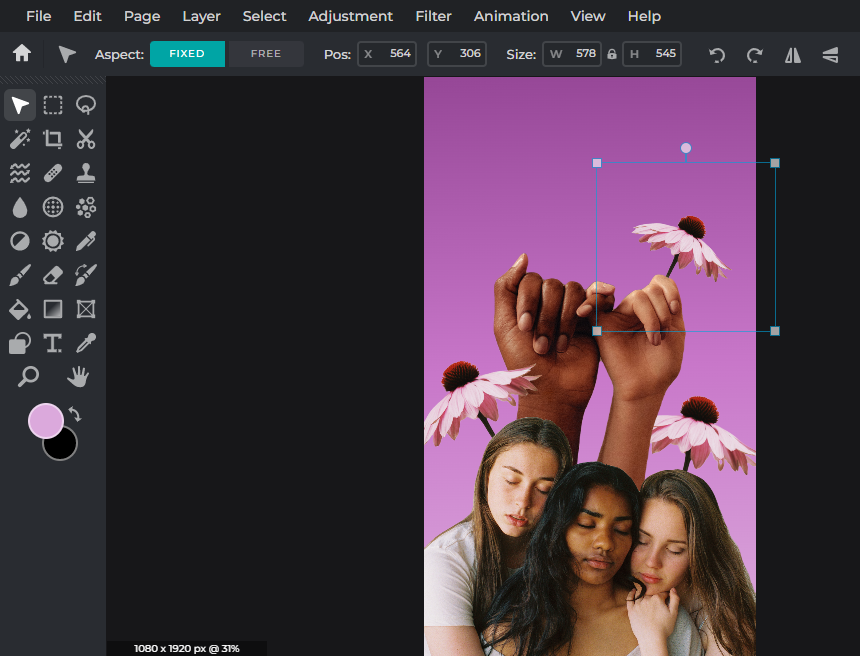 We’re repeating the same background removal process for the flower image.
We’re repeating the same background removal process for the flower image.
Then, we’re duplicating the flower and arranging the duplicates around our key subject in the center. Feel free to duplicate an image layer however much you want as long as it doesn’t take the focus away from your subject.
6. Add text
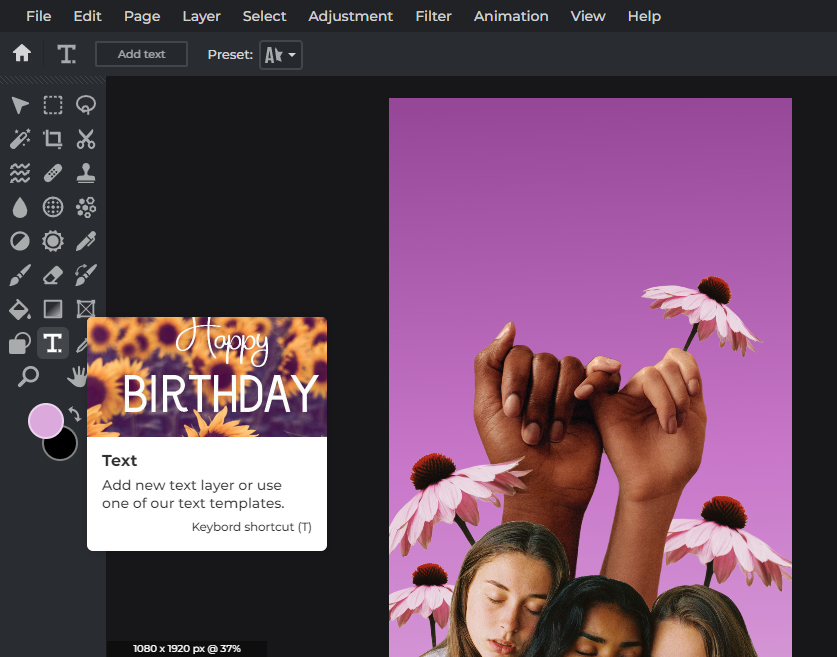 To finish the poster, we only need to add some text to the artwork.
To finish the poster, we only need to add some text to the artwork.
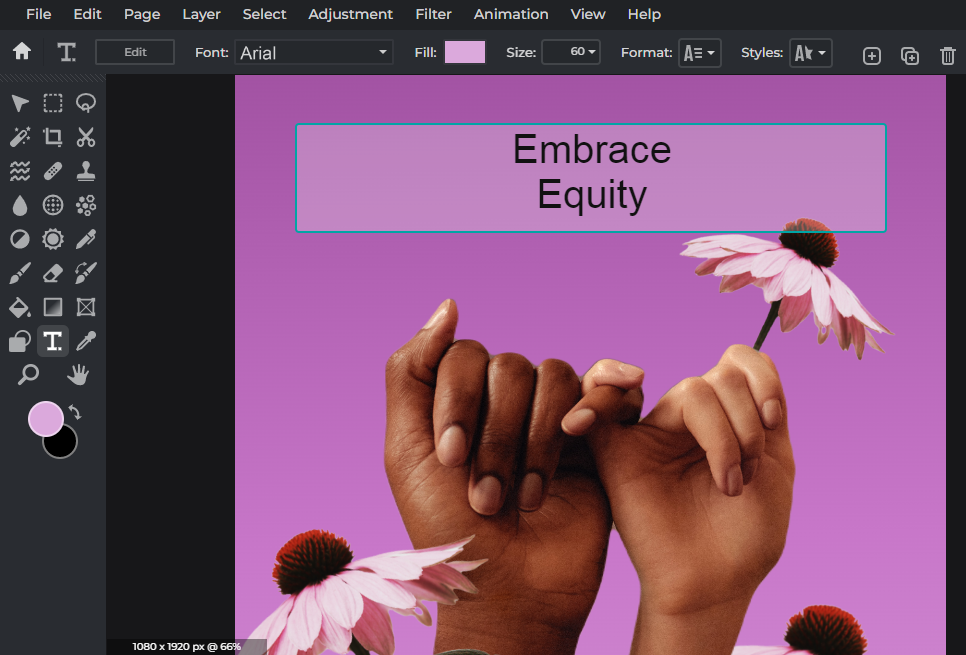 Click on the Text tool and type in the text box. We’ve decided to go with this year’s International Women’s Day theme, “Embrace Equity.”
Click on the Text tool and type in the text box. We’ve decided to go with this year’s International Women’s Day theme, “Embrace Equity.”
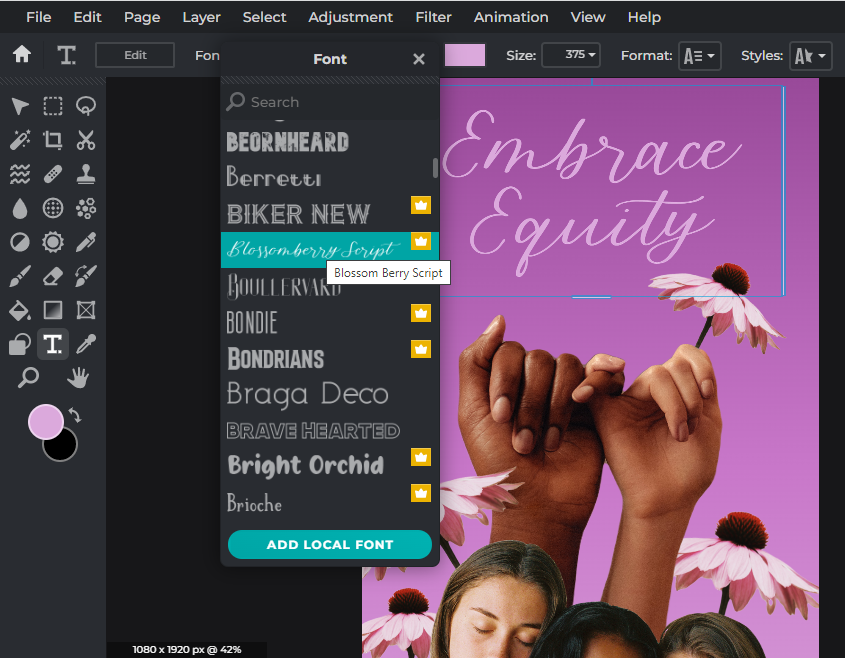 You can browse our wide range of beautiful fonts and choose one that suits the theme stylistically. Here, we’ve decided to go with an elegant cursive font named Blossom Berry Script.
You can browse our wide range of beautiful fonts and choose one that suits the theme stylistically. Here, we’ve decided to go with an elegant cursive font named Blossom Berry Script.
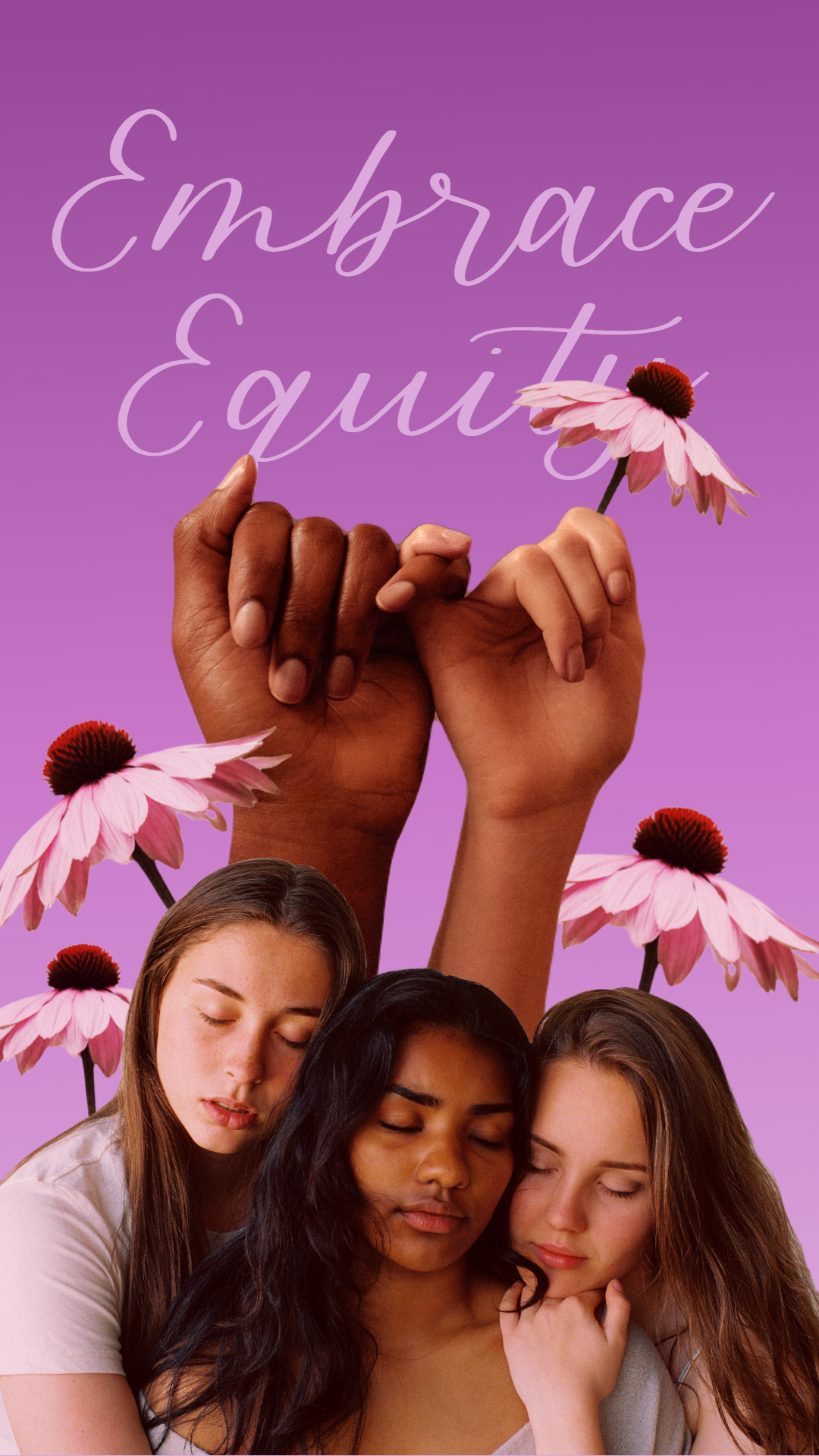 And there you have it – the final poster for International Women’s Day!
And there you have it – the final poster for International Women’s Day!
 Adding a curve/arc to your text lets, you switch things up a little.
Adding a curve/arc to your text lets, you switch things up a little.
Embrace equity and celebrate diversity with Pixlr!
Now that we’ve shown you how to create a collage-style poster for International Women’s Day, you can get creative and easily create your own Women’s Day artwork using Pixlr’s many tools and features.
Share your finished artwork with us by tagging @pixlr or #pixlr on Instagram or Facebook .