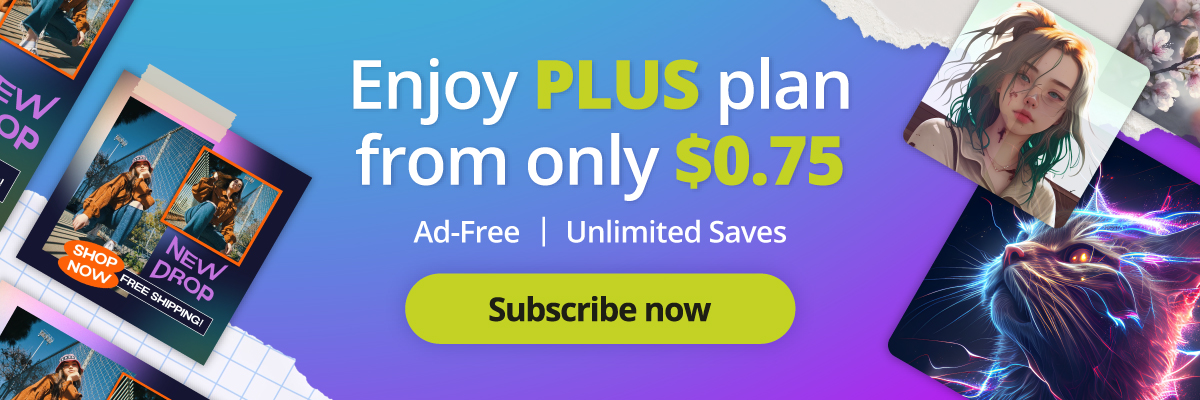In today’s digital age, social media platforms have become essential for building your professional brand and networking.
LinkedIn stands out as the go-to platform for professionals to connect and share their career journeys among all social media platforms. With over 700 million members, LinkedIn has evolved from a job search platform to a hub for personal branding, content marketing, and networking.
As more professionals flock to LinkedIn, standing out in the crowd has become increasingly difficult. However, with the help of Pixlr Templates, you can step up your LinkedIn game and make your profile stand out from the rest.
LinkedIn visibility is crucial for building your professional brand and expanding your network. According to LinkedIn’s official data, profiles with complete information are 40 times more likely to receive job opportunities and messages from recruiters. The algorithm also prioritizes profiles that are active and engaged on the platform. That’s why optimizing your LinkedIn profile and making it visually appealing to attract visitors and keep them engaged is essential.
A pleasant LinkedIn account makes a great first impression and encourages visitors to engage with your content and connect with you. A professional-looking account conveys your commitment to your career and makes you more approachable. However, creating visually appealing graphics can take time and effort, especially for non-designers. That’s where Pixlr Templates come in handy.
Pixlr Templates offer a wide range of pre-designed graphics that you can customize to fit your brand and style. You don’t need to be a designer or have any graphic design skills to use them. The templates are easy to use, and you can personalize them with your own content, fonts, and colors.
One of the most significant features of Pixlr Templates is the header templates. The header is the first thing visitors see when they land on your profile, and it’s crucial to make a great first impression. With Pixlr Templates, you can choose from various header templates that fit your brand and style. You can customize the templates with your own background images, text, and graphics.
For example, suppose you’re a freelance writer. In that case, you can choose a header template with a book or pen graphic and customize it with your name, tagline, and background image representing your niche. If you’re a graphic designer, you can choose a header template with abstract graphics and customize it with your portfolio samples and a call-to-action to hire you. The possibilities are endless, and the best part is that you don’t need any graphic design skills.
Another benefit of using Pixlr Templates is that they save time and effort. Instead of spending hours creating graphics from scratch, you can choose a pre-designed template and customize it in minutes. This is especially helpful for busy professionals who don’t have the time to learn graphic design skills.
Step up to stand out on LinkedIn with Pixlr Templates and take your professional brand to the next level!
LinkedIn visibility is crucial for building your professional brand and expanding your network. A visually appealing LinkedIn account makes a great first impression and encourages visitors to engage with your content and connect with you. Pixlr Templates can help you improve your LinkedIn game and make your profile stand out from the rest!
Let’s connect on LinkedIn; follow us at @Pixlr – we’d love to see your banners!