What is Crello? For those who are unfamiliar with this platform, it is essentially a graphic design tool that is marketed towards marketing professionals, bloggers or small business owners. One notable characteristic of it is how cheap Crello pricing is. Not only that, it also offers a wide range of visual content for its users.
However, if you are on the hunt for Crello alternatives or wondering who the main Crello competitors are, we have the answer for you; Pixlr! Switching from Crello is actually more practical than you think. For starters, you may have these questions running through your mind, such as; Why choose Pixlr over Crello? Or is Pixlr better than Crello? Rest assured that we’ll cover all the details you need to know on this matter regarding Pixlr vs Crello.
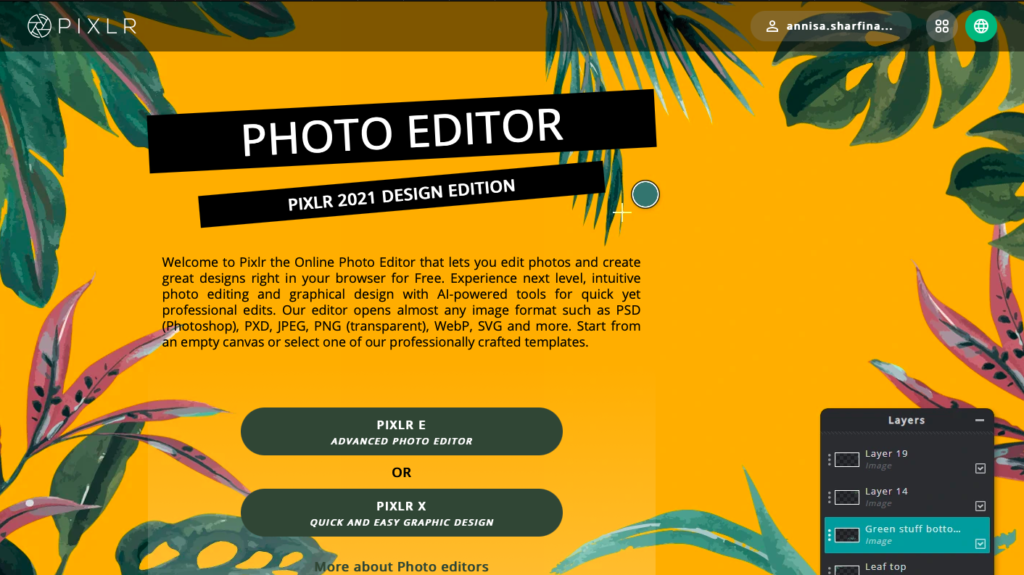
Granted, Pixlr is listed as one of the many similar sites to Crello due to their common features. For instance, both platforms are user-friendly and are available on desktop, PC and mobile. Both also allow you to edit your visuals using stock images, filters and graphic elements. However, Pixlr tends to be more inclusive as it offers two versions; Pixlr X for quick and easy graphic design edits, and Pixlr E for experienced editors who are more likely to enjoy a complicated set of tools (see above).
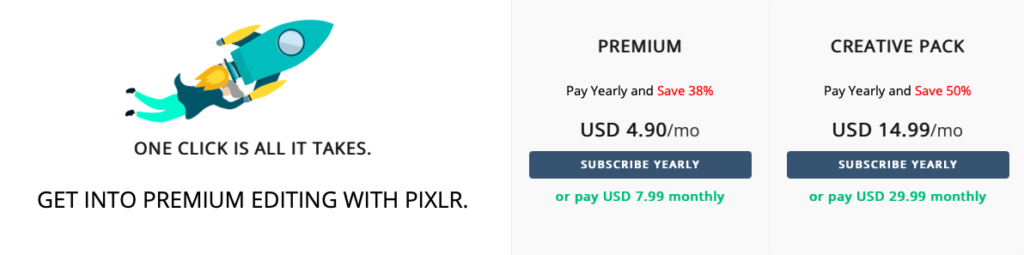
What’s more, Pixlr’s starting price is less cheaper than that of Crello, which means more room for its users to experiment and try out its features as less commitment is needed. If you prefer to enjoy all ten million creative content that is available on Pixlr’s creative library, do consider upgrading to the Creative Pack subscription. Among the creative assets you’d gain access to would include; artistic overlays, templates, decorative stickers, icons, frames, filters and much more.
In terms of the editing tools, Pixlr is capable of giving you both the simple interface you may need and also the complex set of toolbars that you may be craving for as an experienced editor! The platform features integrated machine learning and data machines, coupled with cutting edge editing tools that are A.I.-powered. Pixlr takes the hard work of editing off your shoulders, and lets you sit back and relax as your photos can be edited automatically using various tools such as; Auto Fix, Auto Pop (to make your images’ colors more vibrant) and Auto B&W. Rest assured that you are still given full creative freedom and can edit your photos manually too, if you’d like.
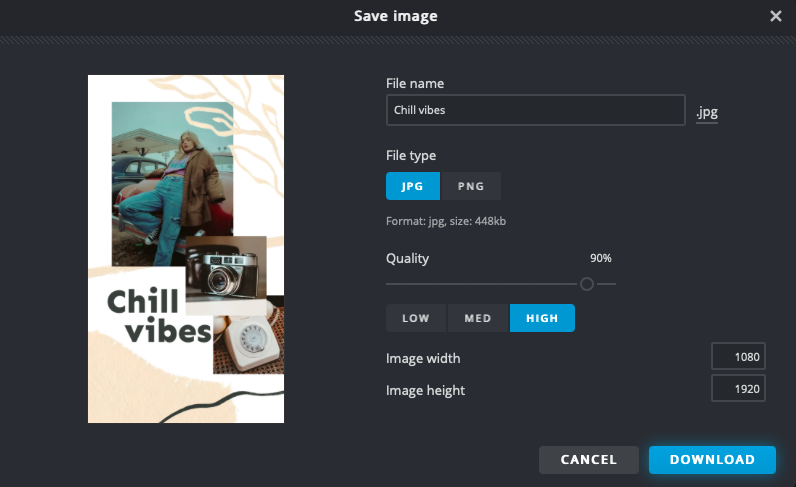
Lastly, Pixlr understands just how important it is for you to share your proud creations on various social media platforms. A common enquiry by Crello users would be how to share Crello with Instagram, as they deem social media sharing to be an important determinant of whether a site is worth trying or not. Fret not, Pixlr allows you to share your finalized draft with just a few clicks, allowing you to showcase your latest edits instantaneously. Curious to explore more of Pixlr’s feature? Click here for a thorough user guide.
If you would like to compare Pixlr with other platforms, you can do so by reading our latest article here.