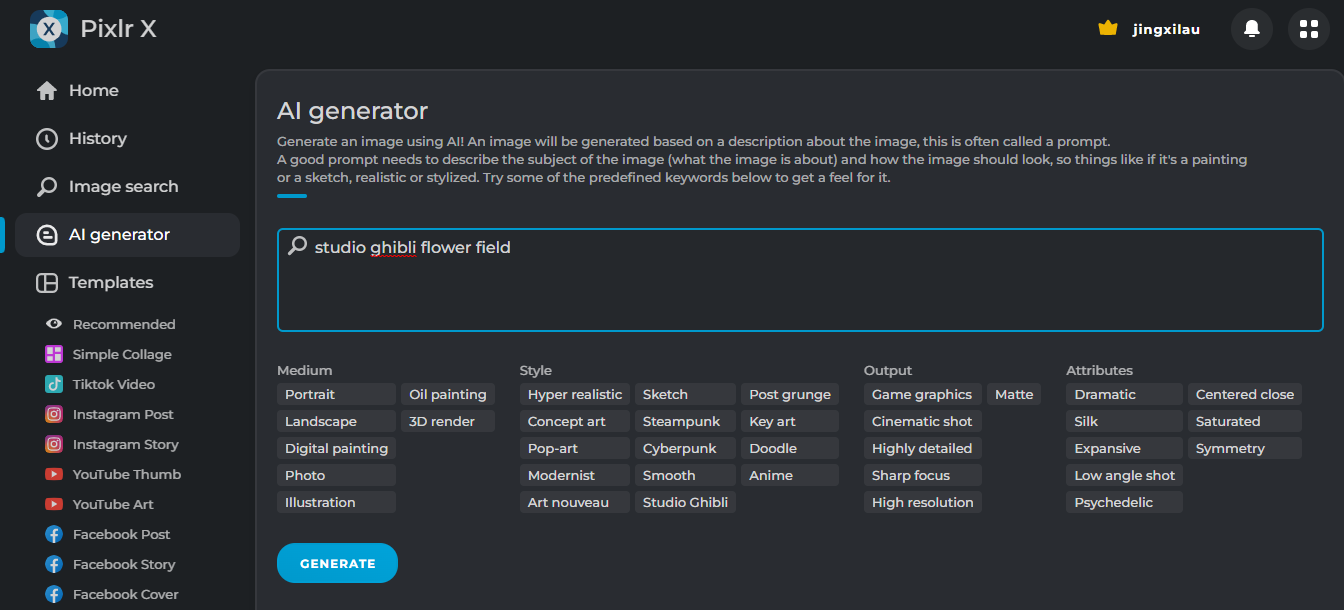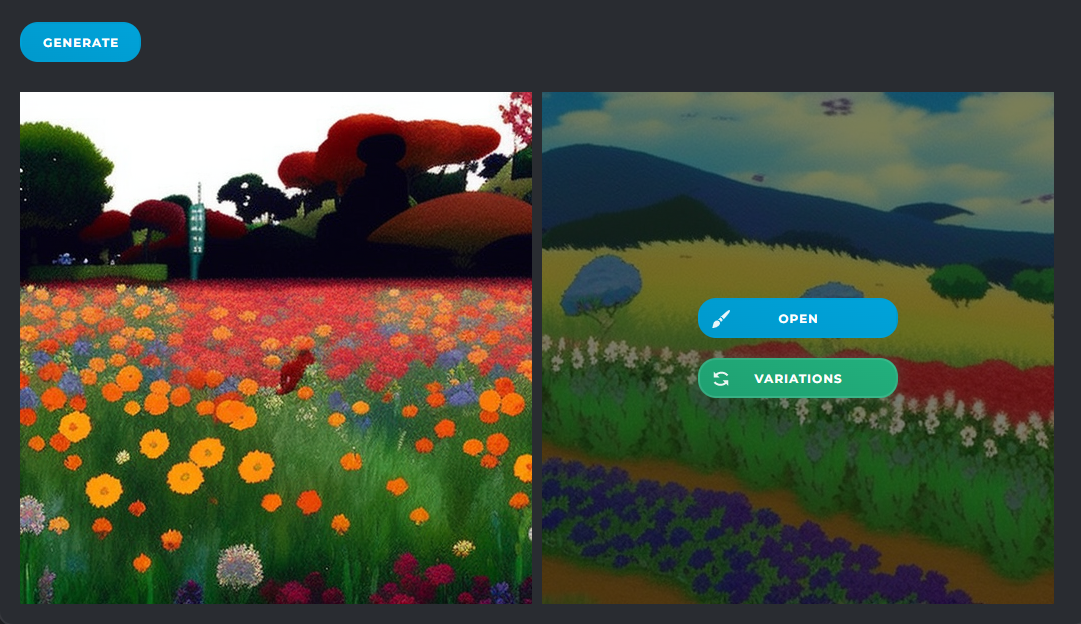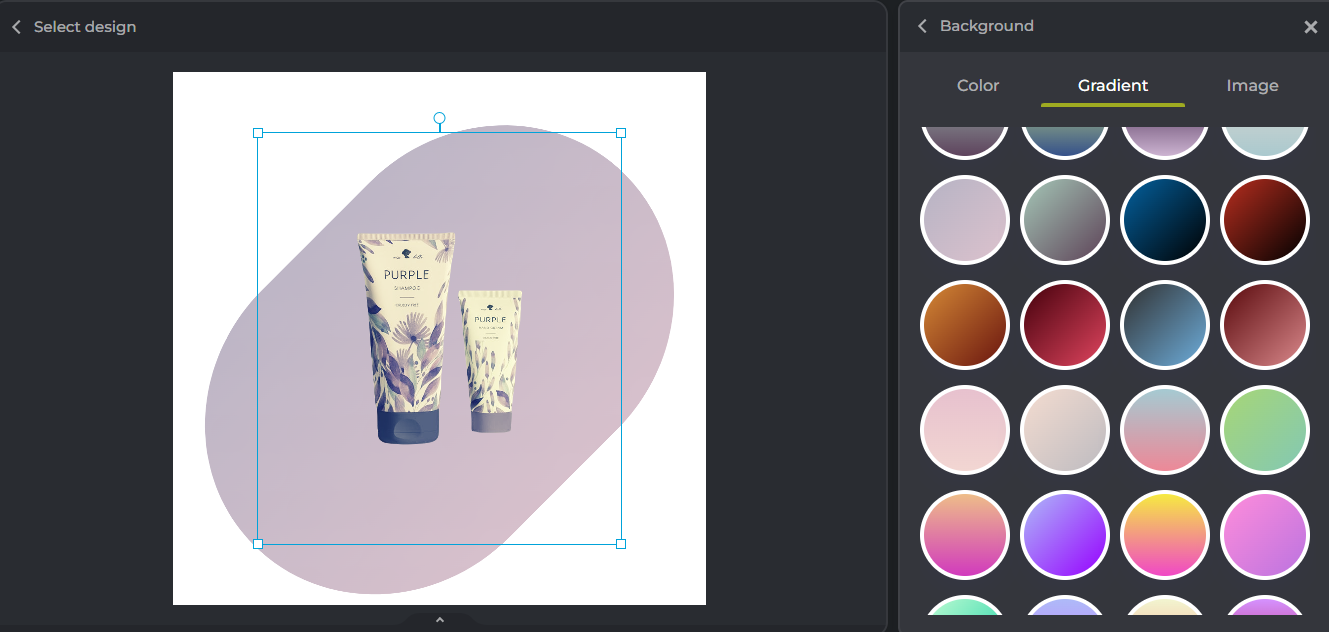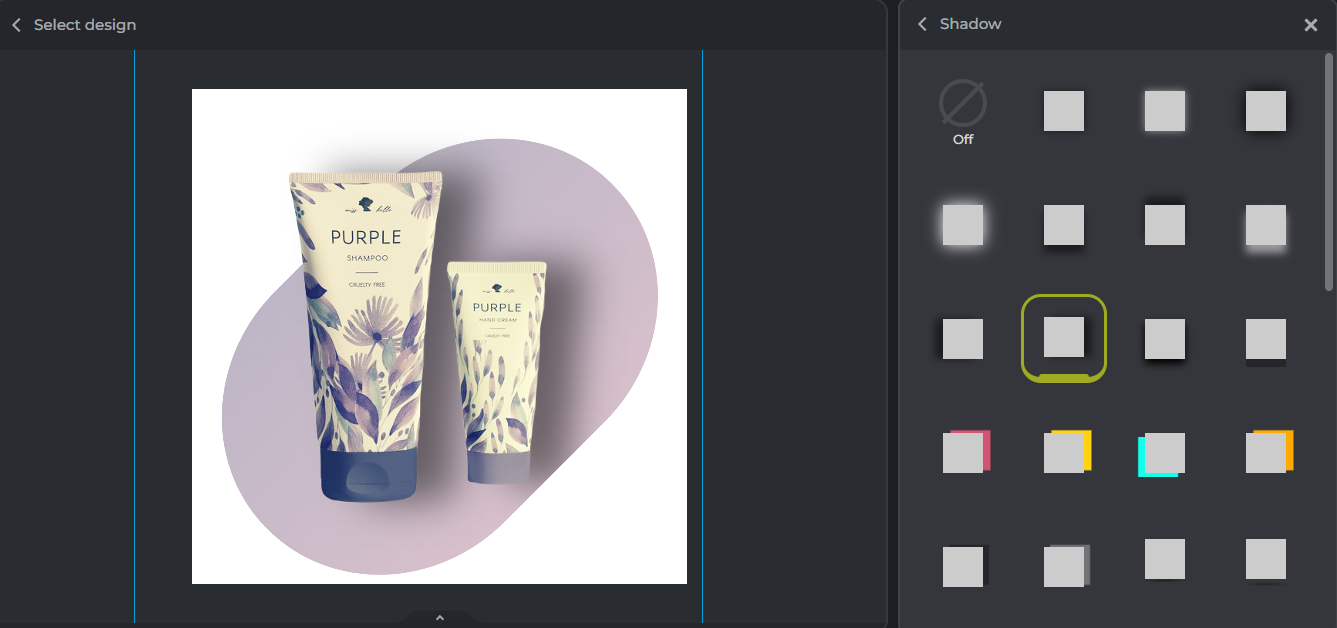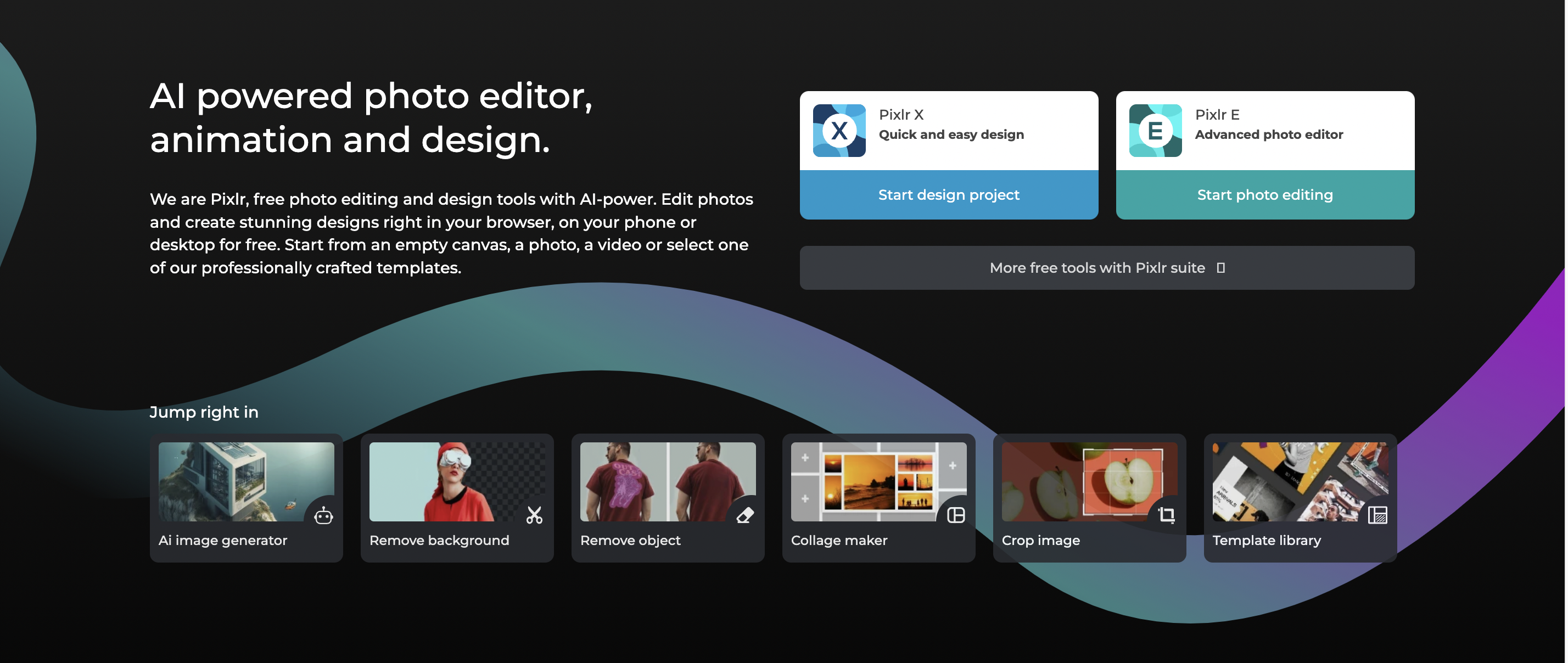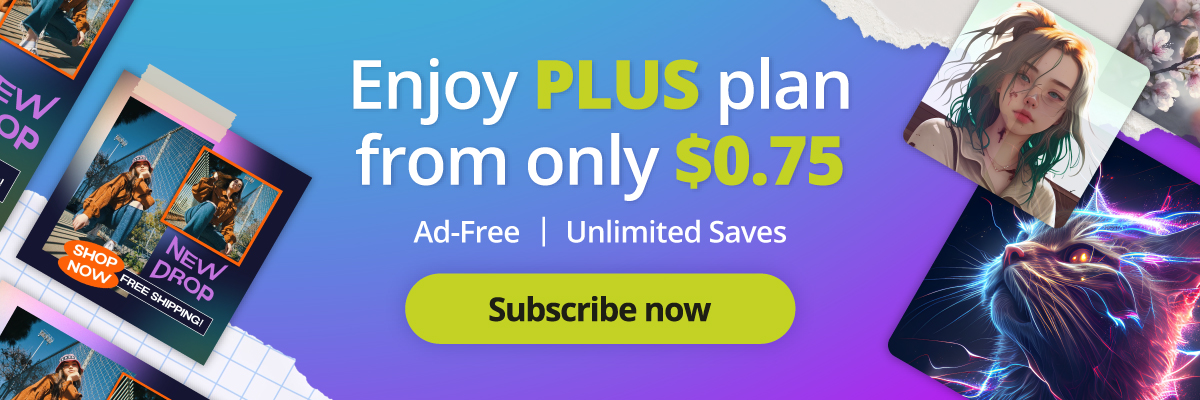Frustrated with Adobe’s expensive subscription model and steep learning curve?
Well, you’ve come to the right place because Pixlr is a great Photoshop alternative with a full-fledged suite of AI-powered tools and user-friendly features. Pixlr is and always has been the industry-standard online photo editor in its own right with easy-to-use design tools for beginners and advanced editing software that rivals Photoshop.
Now, with its latest 2023 launch, Pixlr is now definitely more than just your average graphic design app; it is a creative force to be reckoned with, an AI-powered experience like none other.
1. AI image generation
One of the most exciting new features of Pixlr 2023 is this AI generator tool. All you have to do is type in certain keywords to form a prompt and hit the Generate button – the AI generator will then produce a custom image or graphic that meets your specifications.
You can even get different variations of a single image and open them in Pixlr X or E for further edits.
2. Color correction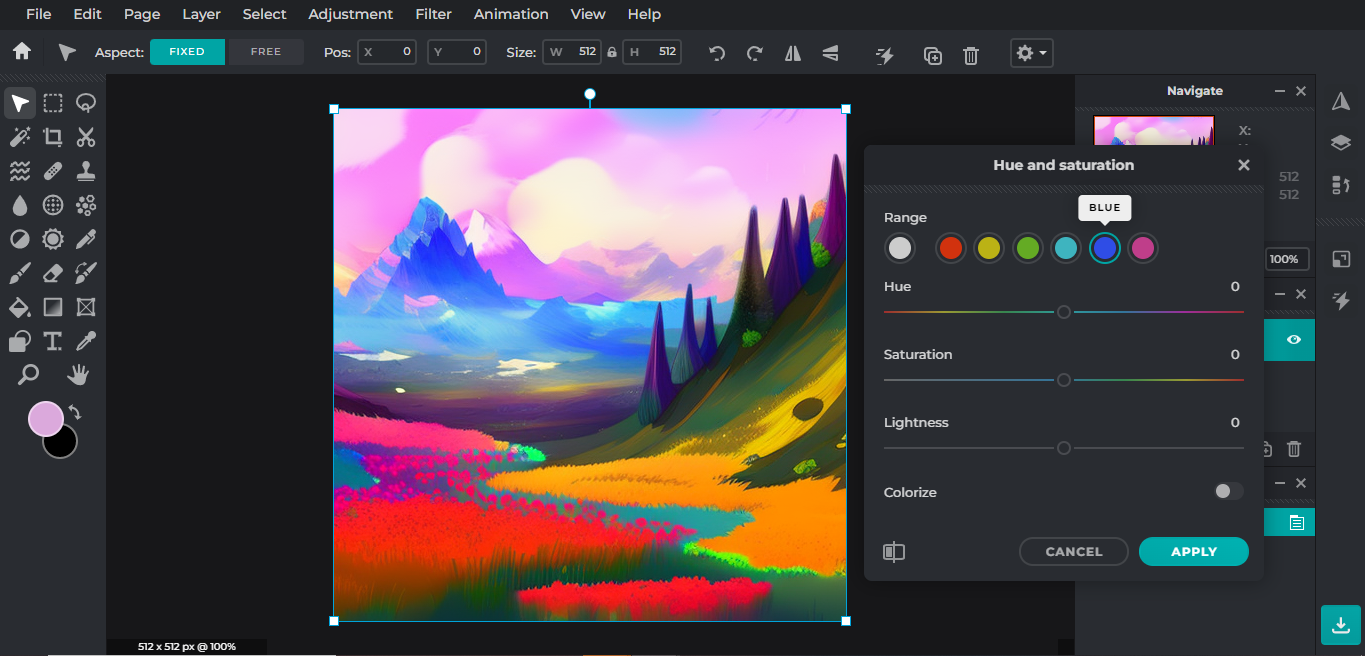
This color channel tool gives designers precise control over each color in their images or graphics.
With this tool, you can easily adjust the brightness, saturation and hue of each color channel in an image, allowing you to fine-tune the color balance and create the exact look you want.
As you can see here, we’ve managed to turn the cyan into a darker shade of violet blue whereas the rest of the image remains the same – that’s the magic of this color correction tool.
3. One-click photo studio
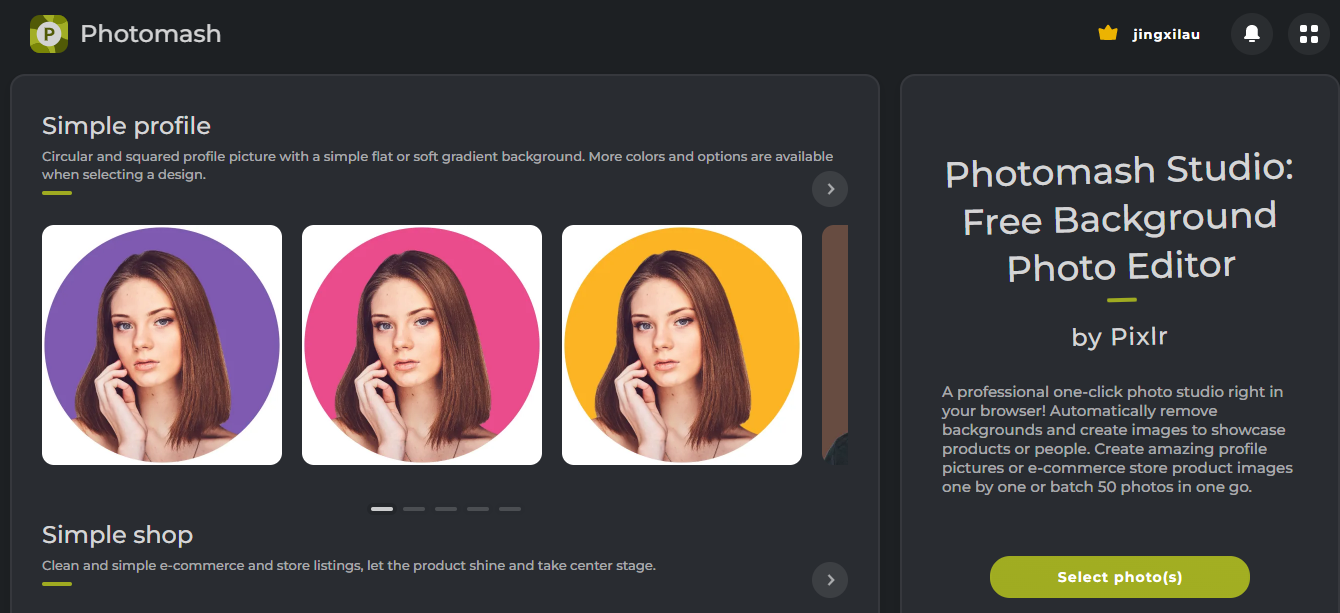 The Pixlr suite consists of many free professional tools and Photomash is one of them! The Photomash studio allows you to create professional portrait and product shots with just a few clicks.
The Pixlr suite consists of many free professional tools and Photomash is one of them! The Photomash studio allows you to create professional portrait and product shots with just a few clicks.
All you have to do is upload the image you want and Photomash will automatically remove its background for you. Then, you’ll just need to add a new customized background.
Here, we’re going for a pastel purple gradient background that matches the product we’re showcasing.
For final touches, you can add a certain depth to your image by giving it a shadow.
4. Affordable subscription plans
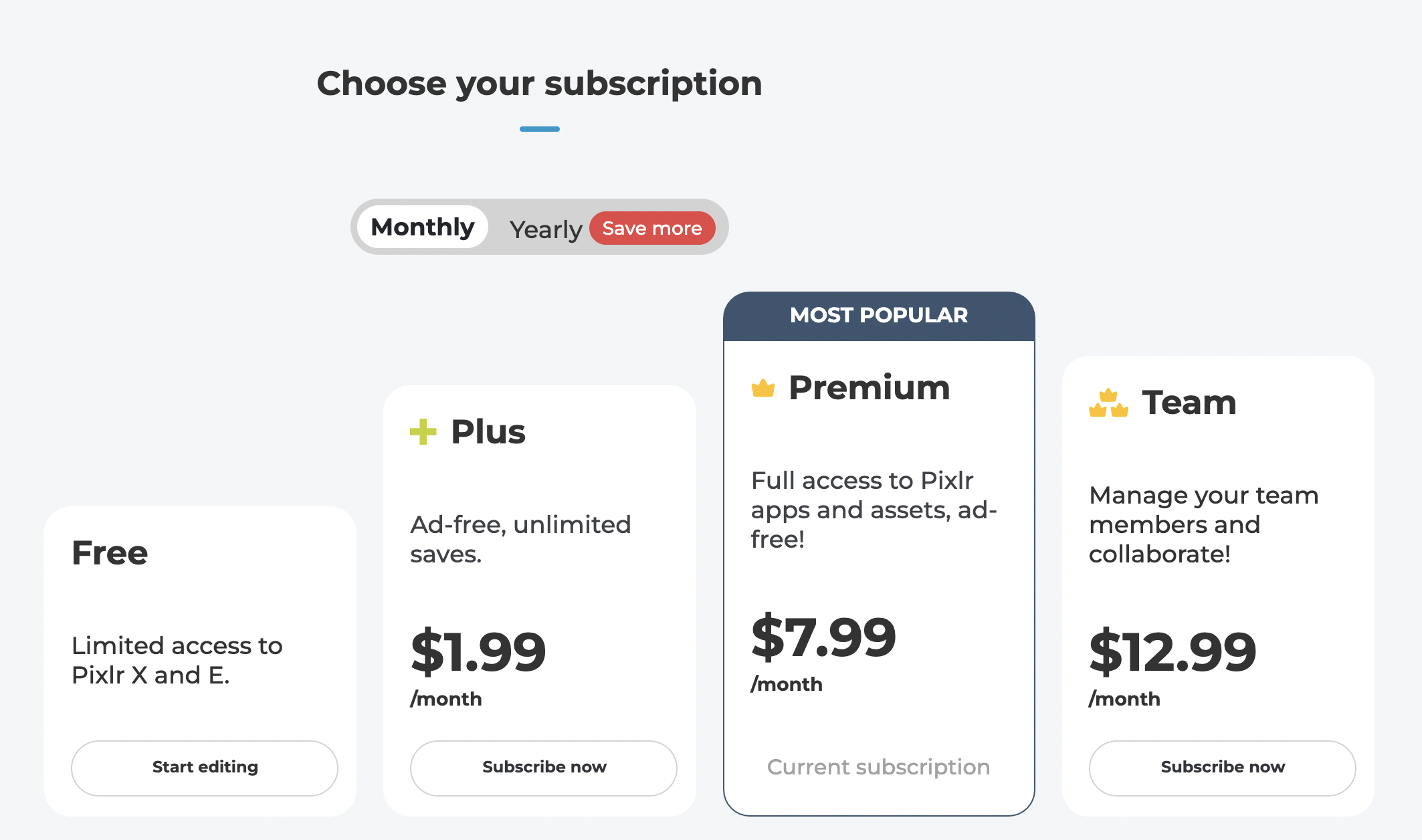 Lastly, why would you pay an exorbitant amount of money for Photoshop when you can get the exact same (or better) results for a much lower price? The Pixlr suite is comparatively cheaper, with its affordable monthly and yearly subscription plans.
Lastly, why would you pay an exorbitant amount of money for Photoshop when you can get the exact same (or better) results for a much lower price? The Pixlr suite is comparatively cheaper, with its affordable monthly and yearly subscription plans.
You don’t need to subscribe to Pixlr Plus or Premium in order to enjoy Pixlr’s tools and features – most of them are, after all, free! But of course, with Pixlr Plus or Premium, you’d be able to accomplish much more within a shorter time frame. Furthermore, you’d get full access to all of Pixlr’s unique AI-powered tools.
Start creating with Pixlr today!
Pixlr is better than Photoshop, if you’re not convinced, you should give it a try yourself and let us know what you think. Get started with Pixlr today and Share your work with us on social media by tagging @Pixlr on Facebook and Instagram – we’d love to see what you can create with Pixlr!